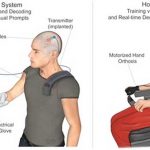Many internet users don’t give much thought to security, considering it something that only corporations or governments need to worry about. The reality is that, as reliance on technology has expanded, so have cyberattacks and crimes carried out through our everyday devices.
These frequent attacks have changed the landscape of security. As such, we should take proactive steps to ensure we aren’t a target for hackers or scammers with ill intentions.
We’ve compiled nine tips to ensure help you stay safe online and secure your home network. These tips have benefited countless individuals and have even been emphasized by the NSA (National Security Agency).
Home Network
One of the most important things to secure is your home network—starting with your router. This is typically where all your devices connect and is your primary connection to the broader internet. Therefore, any security vulnerabilities could allow hackers access to your devices, details, and data.
1. Configure Securely
The first step to secure your home network is to configure your router securely. When setting it up, ensure that you enable WPA3 encryption for Wi-Fi connections and, where possible, segment your network. This will allow guests, family members, and Internet of Things (IoT) devices to connect to a different network, isolating devices from each other.
Unless strictly needed, all remote access abilities should also be disabled. Turning off remote access will stop the router from accepting connections from outside locations. UPnP (Universal Plug and Play) should also be disabled.
2. Check Your Administrator Accounts
While changing and remembering your router’s password may be frustrating, leaving it as the factory default is a severe shortcoming. Many manufacturers publish the default username and password publicly available through user manuals online. Therefore, if this has stayed the same, someone with malicious intentions could easily access your router.
When configuring your router for the first time, change the password to something that is unique and meets a minimum complexity level. Where possible, change the default administrator username to something that isn’t easily identifiable.
3. Use a Firewall
A firewall is one of the best ways to secure your home network. Although most routers offer support for one, they do not come with this enabled by default.
Enabling the firewall on your router will protect any information transmitted to or from your network and make it significantly more challenging for hackers to gain access to your network and connected devices.
Device Security
While access to your network can grant hackers some information about your connection, access to your devices allows them to view your personal information and documents. To combat this, it is crucial to secure each device.
4. Update Regularly
Everything from smartphones and PCs to IoT devices has protocols, firmware, or software that can be updated. The manufacturers of these devices often release updates that provide new features or patch known security issues.
Ensuring that your devices are regularly updated to the latest version offered by the manufacturer can help minimize the chances of an exploit being used against you. On many occasions, these updates can be scheduled to occur automatically so that you won’t have to worry about installing them.
5. Use Device Security Methods
Most devices come with built-in security methods that can be enabled to create an additional layer hackers would need to get through. These come in the form of password locks, PINs, or (in the case of most modern devices) biometrics like fingerprint or facial recognition.
Enabling these security measures as soon as you get the devices can help prevent unauthorized access to the information stored on them.
6. Additional Measures
While IoT devices may not benefit from having dedicated software to secure them, smartphones and PCs have plenty to choose from. These include antivirus software and VPNs, which have numerous free or paid options.
Installing an antivirus and VPN on your device will help provide greater security by routing your traffic through a secure server and monitoring it for malicious code. This software can proactively sever connections or stop processes when such code or activity is detected.
Account Security
Our online accounts are one of the easiest entry points for hackers to access our information. Recent statistics show that most Americans have an average of 100 online accounts. Ranging from e-commerce stores to sites found on casinos.com, they can contain a plethora of private information, including payment details.
7. Manage Your Passwords
Using your name, birthdate, or another personal attribute as your password makes remembering simpler. However, this allows hackers to find an easy starting point when guessing it. Therefore, ensure that the password for all your accounts is complex and that the same password is never used for multiple accounts.
Keeping track of many unique passwords can quickly be done using a trusted password manager. Many of these can also be used to generate strong passwords for you.
In addition to strong passwords, ensure that 2FA (two-factor authentication) is enabled on all your accounts. Doing this means that, should your password be compromised, hackers may still be unable to access your accounts.
8. Delete/Disable Inactive Accounts
We may often register an account for a one-time use, such as buying a specific item from an online store. After this, we may never use the store or account again and, therefore, no longer require the account to be active.
It is always best to attempt checkout using a guest account in such instances. Where the site doesn’t allow this, it is recommended that you log in and disable or delete your account, including removing any stored payment information.
Accounts not utilized for an extended period should also be deactivated or deleted.
9. Public Information
Among the hundreds of accounts we may have, the most popular are those for social network platforms like X, Instagram, and Facebook. Millions of images, videos, and posts are uploaded to these platforms every day.
If you prefer such accounts to remain private, ensure that their privacy settings are configured properly so that only people you’ve given access can see your posts.