
Over the years, photography has undergone significant evolution, and the advent of smartphones with impressive cameras has made it effortless to capture breathtaking images without the need for costly equipment. If you’re a photographer, you’re probably seeking top-notch tools to assist you in achieving the perfect shot, and Android apps are no exception.
You may already be acquainted with some of the finest Android apps. In this article, we delve into the best photography apps for Android devices designed for experts, enabling you to refine your photography skills and elevate the quality of your Android photos. Let’s explore these options to enhance your photography journey!
Pixtica: Camera and Editor
Let’s start our list of the best photography apps for Android with Pixtica. As a new Pixtica user, you can access the app with a free account that comes with limited features. While the trial mode remains ad-free, upgrading is necessary to unlock the app’s full potential. The upgrade options are reasonably priced: a one-time purchase of $4.99 or an annual subscription for $2.99. With the upgrade, you’ll remove watermarks and gain access to over 350 stickers, 250 textures and backgrounds, 70+ filters, 80+ overlay effects, and more.
During the trial mode, some features remain inaccessible, and the maximum resolution might vary depending on your device. Notably, Pixtica offers the “Magic Hours” feature, which uses your location to display the blue and golden hours for the day, making it ideal for capturing photos in the best outdoor lighting conditions. Additionally, you can enable the “Shake Indicator” to ensure steady videos.
Within the gallery, creative tools abound, allowing you to apply filters and effects, add stickers, create memes, adjust sizes, and enhance portraits. The portrait enhancing mode particularly excels in blurring backgrounds and applying captivating designs. Pixtica indeed offers a versatile range of functionalities for your photography needs.
PhotoScan by Google Photos
If you want to digitize your printed photos, Google Photos’ standalone app is here to help as your new best friend. With your mobile device’s camera, this app efficiently scans and saves physical photos. Utilizing advanced image processing algorithms, it automatically identifies the edges of the photo and performs corrections to enhance the appearance. These corrections include fixing perspective distortion and removing glares and shadows.
Using the app is straightforward and familiar, similar to other camera apps where you simply point and shoot. Additionally, you have the flexibility to disable the flash and glare removal features as per your preference. Once a photo is scanned, it’s stored in both your device and your Google Photos library, allowing you to edit and adjust it as needed. The PhotoScan app offers options to rotate, adjust corners, delete, and share your images. It’s important to note that while you can delete photos from the PhotoScan app, they may still be visible in the Google Photos app, so be sure to remove them from there as well if desired.
Picsart

Another favorite among the best photography apps for Android is the PicsArt. PicsArt offers a wide range of user-friendly tools and features, making it easy for users to create visually captivating images. The app boasts an extensive collection of filters, effects, and overlays, allowing users to transform their photos into stunning works of art with just a few taps. What sets PicsArt apart from others is its AI-powered capabilities. The “sky replacement” tool, for example, intelligently detects and replaces the sky in photos, delivering professional-quality edits with minimal effort.
PicsArt provides a comprehensive suite of drawing tools for those who prefer a hands-on approach, including customizable brushes, layers, and blending modes. The cutout tool is another standout feature, enabling users to create and share custom stickers, adding a personal touch to their images. Moreover, PicsArt fosters a sense of community by encouraging users to share their creations and participate in daily challenges.
While the app is free with ads, a PicsArt Gold subscription is available for a monthly fee of $9 or an annual fee of $56. This subscription unlocks additional features and removes ads, making it a must-have app for photographers seeking to enhance their work with its impressive range of photography and AI capabilities.
Open Camera
Open Camera, an ad-supported app, serves as a replacement for your default camera app. It offers many features typically found in the best Android phones, making it a cost-effective alternative to flagship devices. However, the availability of certain features depends on the hardware of your device.
Within the app, you can adjust various camera settings, including camera mode (standard, DRO, HDR, panorama), resolution, exposure, white balance, and color effects. Additionally, it provides 11 types of grids, such as 3×3, 4×2, crosshair, golden, triangle, and diagonals, to assist with composition. The auto-level feature ensures that your photos are always level by automatically rotating them, although it may slightly reduce image resolution. Under Photo settings, you can access options like removing device EXIF metadata and selecting HDR tone-mapping algorithms.
Exploring the app’s settings is essential, as you’ll discover many customizable features that enhance its functionality. These include audio control options, image quality and format preferences, and numerous on-screen GUI controls. Taking the time to review and adjust these settings can make Open Camera even more tailored to your specific needs.
HyperFocal Pro
HyperFocal Pro stands out as a unique photography app focused on calculations rather than taking or editing pictures. It serves as a valuable tool for photographers, enabling them to keep track of important camera settings and shooting conditions. This includes crucial calculations such as depth of field, angle of view, field of view, and hyperfocal distance.
While the app’s user interface may appear plain, it is entirely functional and easy to use. There are no major drawbacks to mention, making it an excellent choice for DSLR photographers seeking precise calculations for their shots. Furthermore, the app offers a compelling benefit as it is completely free, with no ads or in-app purchases to interrupt your photography experience.
PhotoRoom
This app excels at removing and replacing backgrounds in photos with a variety of templates, making it one of the best photography apps for Android. Notable options include magazine covers, marketplaces like eBay and Amazon, 70s portraits, podcast covers, modern art, Van Gogh, and social media graphics for feed posts, stories, banners, cover images, and profile pictures.
Once you select a template, you have the flexibility to fine-tune the image. You can resize and reposition elements to achieve the desired look. While PhotoRoom offers a collection of insertable images, some may require a Pro subscription. The app also allows you to create and edit custom Instant backgrounds to enhance your photos.
Placement guides are available to assist with positioning, but you can disable them in the settings. Users can further customize each graphic on a template by adding effects, adjusting colors, and more. Note that resizing and batch editing features are exclusive to Pro members. To access these advanced features, you can try the Pro subscription with a seven-day free trial before committing to a monthly or yearly plan.
Snapseed

Google’s Snapseed is a free and ad-free photo editing app with a straightforward layout and user-friendly interface. Upon opening a JPG or RAW image, you have the option to apply filters or manually adjust various aspects of your photo. The app offers 28 tools with multiple options for precise fine-tuning and tweaking of your images. Additionally, you can easily undo changes, view your edit history, and modify or remove individual adjustments.
Snapseed provides in-app tutorials that guide you through advanced techniques, enabling you to create stunning looks using a combination of filters and tools in a matter of minutes. In the settings, you can switch to a dark theme, choose the maximum image size for exporting and sharing, and select your preferred image format and quality.
Once you finish editing, sharing is a breeze using the Android share menu. You can also generate a QR look code, which allows others to apply your Look to their photos in the app. With the View Edits feature, they can see the applied adjustments and make further changes if desired. The app even allows you to save your custom Looks for reuse in future editing sessions.
Lightroom Photo & Video Editor
This ad-free app is a perfect companion for Adobe Photoshop users on the go. It allows you to edit photos and comes with a built-in camera featuring automatic and professional modes (with HDR capture available on supported devices). By opting for a monthly or yearly upgrade after a seven-day free trial, you can unlock premium features such as the healing brush, RAW editing, masking, 150+ high-quality presets, video editing, cloud storage, and batch editing.
To begin, you’ll need an Adobe account. You can add photos from your device or use the built-in camera and organize them into albums. With a free account, you’ll have access to some basic features, like adjusting exposure, applying filters, and limited sharing options. With Adaptive Presets, enhancing portraits is just a tap away, and you can easily undo and redo your edits using the top navigation. In the preferences, you have options to add images from specific folders on your device to the app and adjust RAW photo import settings, such as adding a copyright.
With a free account, you can apply a small selection of basic presets and use most of the tools. However, features like masking, healing, geometry adjustments, and recommended presets are only available with the paid upgrade, similar to Snapseed’s QR Look codes. You can explore the Lightroom community, find presets from other users to use and save, remix community photos, and share your own creations. In terms of its features, Lightroom Photo & Video Editor stands out amongst the best photography apps for Android devices.
Photoshop Camera Photo Filters
The Photoshop Camera app, like other Adobe-created apps, requires signing in with your account. Once signed in, you’ll be taken to the built-in camera, where the real magic happens. Here, you can browse and test multiple free effects and filters (known as lenses) in real time before capturing a picture. If you don’t find one you like, the Lens Library offers over a hundred options to choose from, and new lenses are added weekly.
After capturing a picture with the camera, you can immediately edit it in real time. You have the flexibility to switch to a different lens and adjust it automatically or manually by changing settings like clarity, vibrancy, exposure, contrast, saturation, and more. Additionally, you can perform basic manipulations like resizing, rotating, flipping, and cropping.
The app also works with existing images. If it recognizes the objects in your photo, it recommends the best lens to enhance it. Similarly, while using the camera, you can adjust the image before saving or sharing it. The Photoshop Camera app is a fun and creative tool, allowing you to explore a wide range of effects and unleash your creativity in your photos.
Sun Surveyor (Sun & Moon)
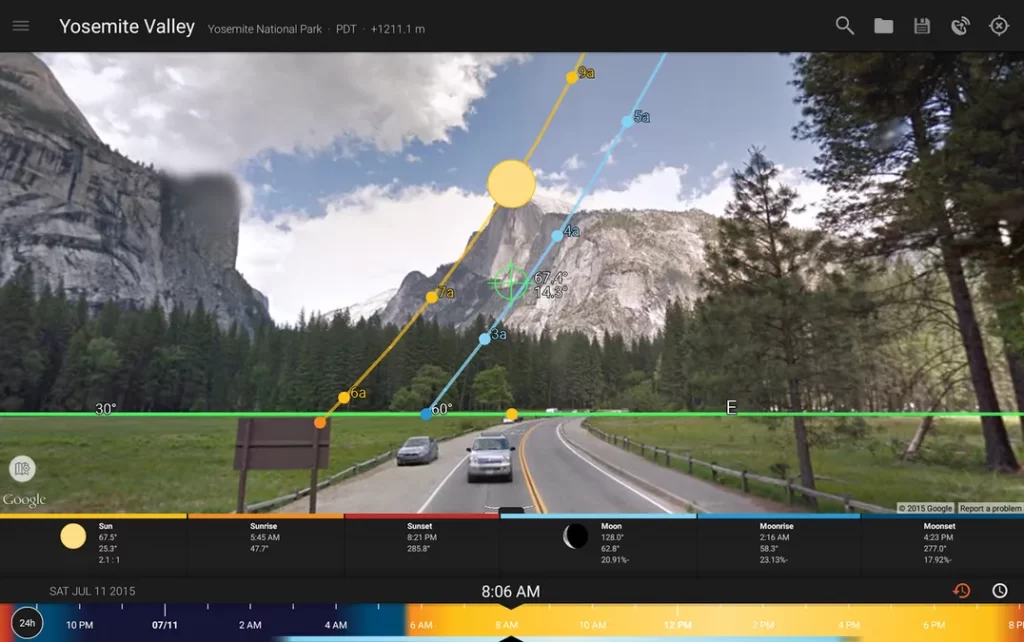
Rounding off our list of the best photography apps for Android devices is the brilliant Sun Surveyor app. For a one-time fee of $7.99, Sun Surveyor (Sun & Moon) proves to be an invaluable tool for photographers seeking the perfect lighting and ambiance for their outdoor photos. This app provides precise information about the sun and moon, including their positions in the sky, sunrise and sunset times, and moon phases. By planning photography sessions with this data, photographers can optimize their shots and ensure ideal lighting conditions. Additionally, the app aids in determining the best moments for capturing a solar eclipse and offers insights into celestial bodies.
Sun Surveyor (Sun & Moon) utilizes the GPS and sensors of your device to deliver accurate and location-specific information, with customizable settings for sensor usage frequency. The app offers a range of augmented reality views of the sky, such as a 3D compass, local map, live view, ephemeris, and street view. It also allows users to set alerts for significant events.
While Sun Surveyor (Sun & Moon) boasts extensive features and abundant information, it may have a slight learning curve. However, once users become familiar with its capabilities, they will appreciate its tremendous value and wonder how they managed without it before.
Editor’s Picks: