journaling is a practice of self-expression and self-reflection that can be done in various formats, including handwritten entries, digital journals, or journaling apps. It serves purposes such as self-reflection, emotional release, creativity, goal setting, personal development, and memory preservation.
There are different approaches to journaling, including free writing, prompts and questions, gratitude journaling, reflective journaling, visual journaling, journaling apps, and bullet journaling. Journaling on smartphones through journaling apps offers convenience, accessibility, multimedia integration, organizational features, privacy options, and syncing capabilities. It’s important to find a journaling app that aligns with your preferences and provides a user-friendly experience.
If you choose to go down the digital route with journaling, take a look at the best journaling apps for windows.

The Best Journaling Apps on Windows
1. Journal
The Journal app, developed within the Microsoft Garage program in 2021, caters to users with stylus-and-pen displays. It combines the tactile experience of writing in a physical journal with the organizational benefits and innovative features found in digital journaling software. Using this app will evoke the feeling of taking notes in a traditional paper-bound diary.
The app incorporates various smart usability features that enhance the user experience. For instance, it allows you to delete text by scribbling over it, effortlessly link to websites and contacts by drawing specific icons on the screen, and easily transfer your handwritten notes between different programs.
The Journal app aims to replicate the sensation of writing in a physical journal. It provides a natural and responsive writing surface that allows users to directly scrawl and write on their device’s screen using a stylus or pen. In addition to the tactile writing experience, the app incorporates organizational elements commonly found in digital journaling software. This includes features such as panes, sections, and categories, enabling users to structure and organize their entries for easy navigation and retrieval.

2. Journalist
If you lean towards expressing yourself artistically in your journal and find that quick sketches are the best way to convey your thoughts and emotions, Journalist is likely the ideal journaling app for Windows, specifically tailored for artists, creatives, and doodlers. Adding text, however, can be a bit bothersome. While the app may not turn you into the next Da Vinci, it can encourage you to engage in daily drawing and help you create a visually accessible record of your life. Additionally, you can enhance your visual journal by utilizing the voice recording feature.
Journalist places a strong emphasis on visual expression and creativity. It provides a platform where you can capture your thoughts, feelings, and experiences through quick sketches and drawings rather than relying heavily on text-based entries. Unlike traditional journaling apps that prioritize text input, Journalist’s primary focus is on visual elements. While you can still add text to your entries, the app is designed to make this process less prominent or potentially less user-friendly. This encourages users to rely more on their artistic skills and visual storytelling.
If you own a Surface device or have a touch screen, it’s recommended to use a supported pen for a more seamless drawing experience. The app itself is free to use, although there are some optional in-app purchases available.
3. Glimpses
Physical journals often range in price from $5 to over $20, and they typically have a limited number of pages. In contrast, Glimpses offers a one-time fee of $12.99 and boasts an attractive design with a sleek and clean interface. It incorporates useful features without overwhelming the user.
With Glimpses, you can create text-based entries and include photos, but more advanced features like audio or drawings are not available. However, you have the option to share your entries with others through a shareable link. The app utilizes Dropbox for cloud storage, ensuring your data is securely stored.
To locate specific content, Glimpses provides a search feature and a calendar-based browsing option. While the app doesn’t offer an extensive range of formatting tools, for those who have brief daily journaling needs like myself, it provides all the essential features. The developers have also announced plans to release Android and iOS versions in the near future.
It’s worth noting that Glimpses only supports exporting files to PDF format, which can make transitioning to a different journaling app challenging. However, if you’re seeking a simple solution to record your thoughts without adding to the multitude of productivity apps already in use, Glimpses is a perfect choice.
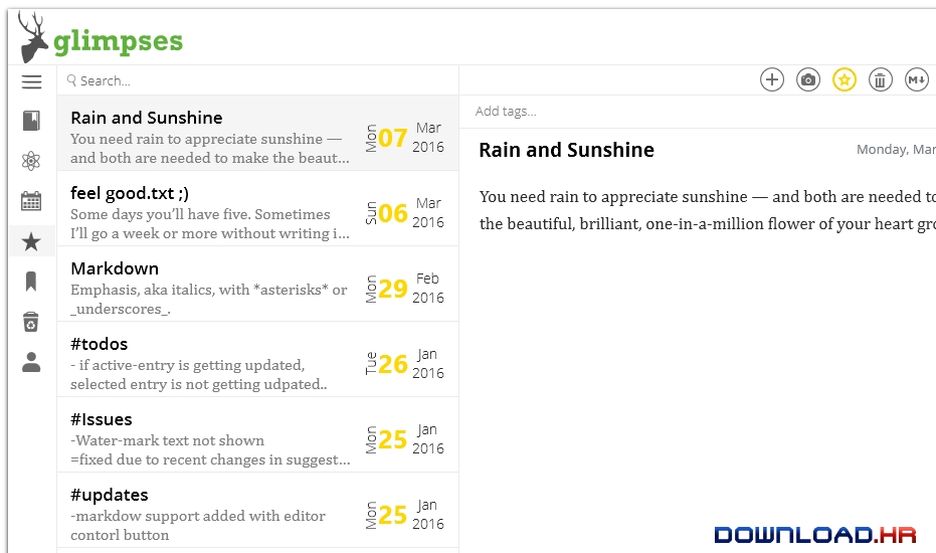
4. Diarium
If you find Glimpses too minimalist but still appreciate the core concept, Diarium is likely to be a more suitable choice. It not only has all the features that Glimpses lacks but also offers additional functionalities that you may not have even realized you wanted. The only drawback is that it comes at a slightly higher price of $19.99.
Diarium provides the essential functionality of writing entries, although the formatting options are limited. It goes beyond that by integrating with your system calendar, automatically recording your activities if you add events to it. The app allows you to attach various types of files, such as photos, videos, audio, and more. You can also tag your posts, add locations (and view them on a map), and even rate your day.
In terms of data management, Diarium offers multiple backup options, allows you to export your diary entries, and provides statistics about your entries. It even enables integration with social media platforms like Facebook, Twitter, Instagram, as well as Google Fit, Untappd, and Swarm, automatically linking your posts from those platforms. Additionally, you can set up notifications to remind you to make an entry and customize various aspects of the app according to your preferences. For those serious about documenting their lives, Diarium stands out as one of the top journaling apps available for Windows.
5. Friday
Friday Planner and Journal offers comprehensive packages priced between $4 and $9, with a free version also available. One of its standout features is its high level of customization, allowing users to create various types of journals, such as a gratitude diary, and prompting them at regular intervals to reflect on important aspects of their lives.
Friday enables users to track their mood, set weekly goals, establish morning routines, and handle various essential life-administrative tasks. At the end of each month, a convenient monthly review feature allows users to access and review all their journal entries in one place.
Friday Planner and Journal offers a versatile and customizable journaling experience. It combines features for tracking mood, setting goals, and managing daily tasks. With its affordable pricing options and the ability to integrate with other productivity tools, Friday provides a comprehensive solution for those seeking an efficient and organized approach to journaling and planning.
For those who prefer a swift journaling experience, Friday can be used as a bullet journal. It seamlessly integrates with calendar and task apps, consolidating information from different software platforms into one centralized location.
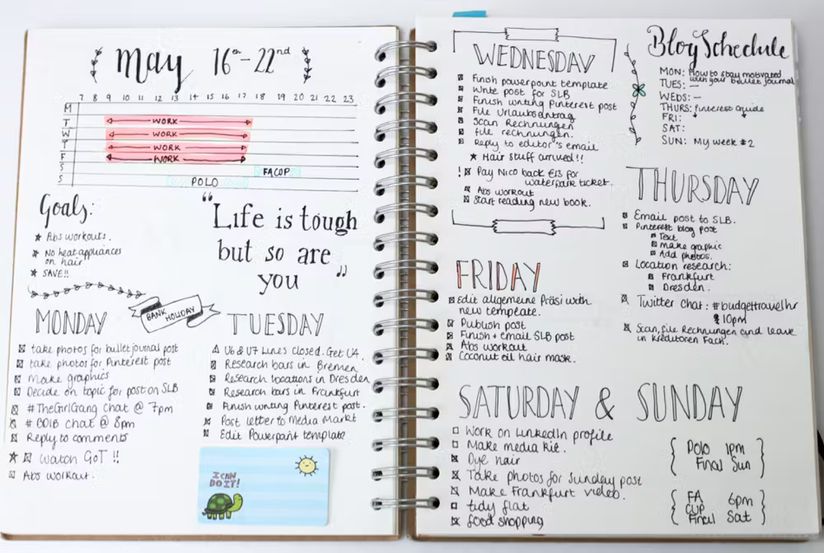
6. Journey
Journey offers a simple and intuitive journaling experience, with a sleek and modern design that resembles a private Instagram for your journal. Although it is not available for free, it provides excellent cross-platform support, working seamlessly on Windows, Android, macOS, iOS, Web, and Linux. One unique feature is the ability to make journal entries via email, adding convenience to the process. While Journey is not an extensive “record your life” powerhouse like Diarium, it focuses more on capturing the present moment, giving it a lightweight and less overwhelming feel.
The app is specifically designed to help you establish a daily self-care habit of journaling. It is priced at $2.49 per month and offers access to guided journal coaching programs, assisting you in getting the most out of your journaling practice. To get a feel for the app before committing, you have the option to try out the free web-only version.
Journey provides a smooth and modern journaling experience, encourages daily self-care, and offers features to enhance your journaling practice. With its cross-platform compatibility and guided journal coaching programs, it aims to support users in their journaling journey.
7. RedNotebook
RedNotebook is a lesser-known, open-source journaling app available for Windows. It is completely free to use. However, it’s important to note that the latest version of RedNotebook for Windows 10 does not include the word clouds feature, which allows users to identify commonly used words in their journal entries.
Although RedNotebook may be considered basic, it can fulfill your needs for collecting ideas or taking notes. The app supports various elements such as images, lists, and links, providing flexibility in organizing your entries. Additionally, you have the option to export your journal entries as needed. In terms of formatting, RedNotebook offers basic options like bold and italics.
RedNotebook is an open-source journaling app, which means its source code is freely available for users to access, modify, and distribute. This allows for transparency and community contributions. Moreover, RedNotebook is completely free to use, making it accessible to a wide range of users. RedNotebook provides a basic yet effective platform for collecting ideas and taking notes. It offers a simple and straightforward interface that allows you to quickly jot down your thoughts and observations. Whether you want to capture fleeting inspirations, important reminders, or personal reflections, RedNotebook can serve as a reliable tool.
If you are seeking a straightforward and user-friendly journaling app, RedNotebook is a compelling choice. Its simplicity and ease of use make it a strong contender for those who prefer a hassle-free journaling experience.
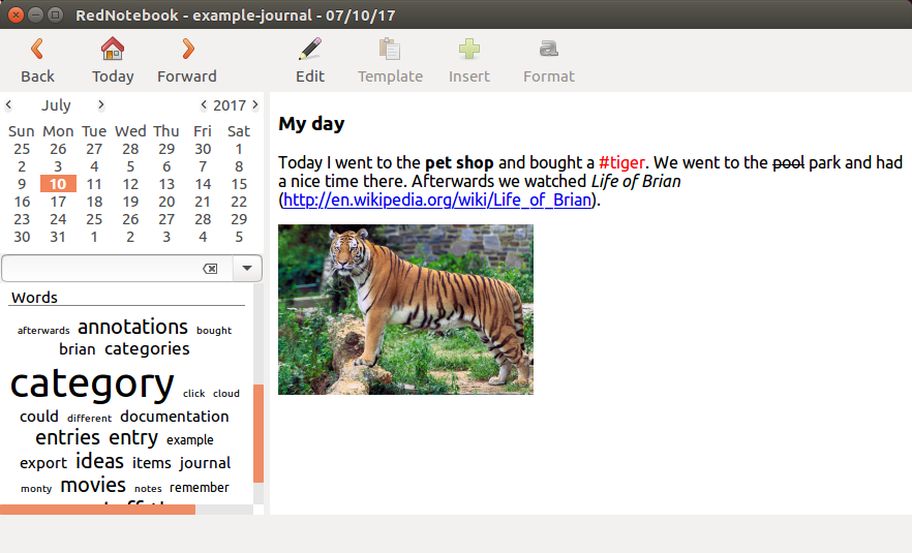
8. Digital Diary
If you appreciate attractive backgrounds and a user-friendly interface, Digital Diary might be the right choice for you. It offers a straightforward and uncomplicated experience, allowing you to effortlessly add entries either by typing or using voice input. You can also enhance your entries by including images and adding events. The calendar view feature enables easy navigation and retrieval of previous entries.
The app offers a calendar view feature, which allows you to navigate through your entries based on specific dates. This makes it convenient to find and review previous entries, enabling you to reflect on your past experiences and memories easily.
Although Digital Diary may appear simple in its functionality, it is available for free, unless you opt for the additional expense tracker feature. The app’s minimalist design and appealing backgrounds contribute to its overall appeal, making it a fantastic option for individuals seeking a streamlined and visually pleasing diary experience.
Digital Diary excels in its minimalist design, nice backgrounds, and user-friendly interface. It offers multiple entry options, image support, event tracking, and a calendar view for easy navigation. With the optional expense tracker add-on, it caters to users who desire comprehensive diary and expense management capabilities. Overall, Digital Diary provides a visually appealing and accessible platform for documenting your thoughts, memories, and daily experiences.
9. Evernote
Does this one really require a lengthy explanation? It has versatile applications, including serving as a journaling app. It offers a wide range of features, supports multiple platforms, and is free to use (although some features require a premium subscription). Furthermore, you might already have it installed on your device. Simply create a new notebook and begin writing your entries. Evernote provides an extensive suite of features that offer various options for composing and managing your journal content.
Naturally, Evernote is not the sole note-taking app that can fulfill the role of a journal. There are alternative options available, such as Microsoft OneNote, which can also be used for journaling purposes.
Both Evernote and Microsoft OneNote are popular note-taking apps that can double as journaling tools. They offer robust features, cross-platform compatibility, and flexibility in organizing and managing your journal entries. Depending on your preferences and familiarity with the respective platforms, you can choose the app that best suits your needs for journaling and note-taking.
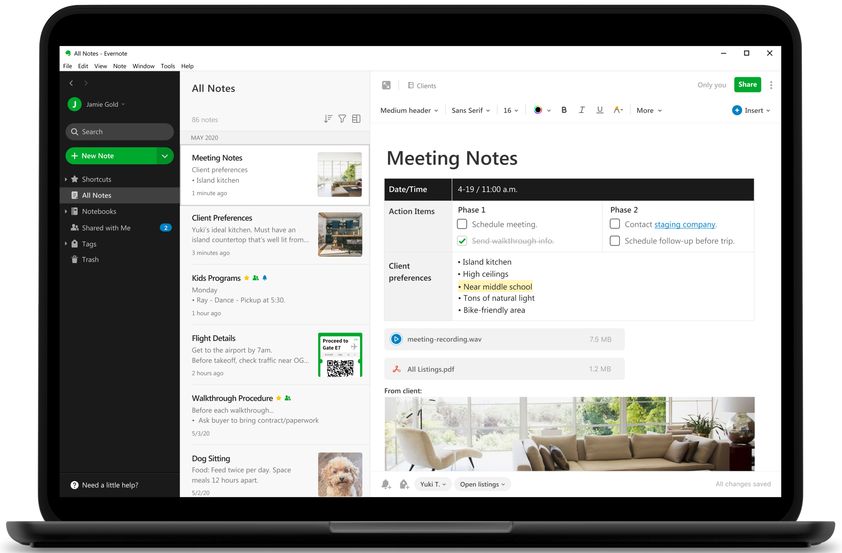
10. Dabble Me
Dabble Me is a journaling app that focuses on simplicity and privacy. It provides a clean and distraction-free interface, allowing you to concentrate on your writing without unnecessary clutter. The app supports Markdown, a lightweight markup language that enables easy formatting of your journal entries. With end-to-end encryption, Dabble Me ensures the privacy and security of your personal thoughts.
One of the notable features of Dabble Me is its customizable themes. You can choose from various fonts, colors, and layouts to create a journaling experience that suits your preferences. The app offers organization tools, allowing you to tag and categorize your entries for easy retrieval. Additionally, a powerful search feature helps you find specific content using keywords or tags.
Dabble Me is available on multiple platforms, including iOS, Android, and web browsers, ensuring you can access and update your journal from various devices. The app supports attaching photos to your entries, setting reminders for regular journaling, and exporting your journal in different formats such as PDF and plain text. It also offers a night mode feature for comfortable writing in low-light conditions.
Overall, Dabble Me provides a user-friendly and private space for capturing your thoughts, memories, and daily experiences. It combines simplicity, Markdown support, privacy features, and organizational tools to create an effective journaling experience.

In conclusion
When it comes to journaling apps for Windows, there are several excellent options to choose from. Each app offers unique features and functionalities tailored to meet different preferences and needs. Whether you prioritize simplicity, privacy, customization, or collaboration, there is a journaling app available to suit your requirements. Explore the diverse offerings of apps like Evernote and Dabble Me, and find the perfect digital companion to capture and preserve your thoughts, memories, and personal growth.