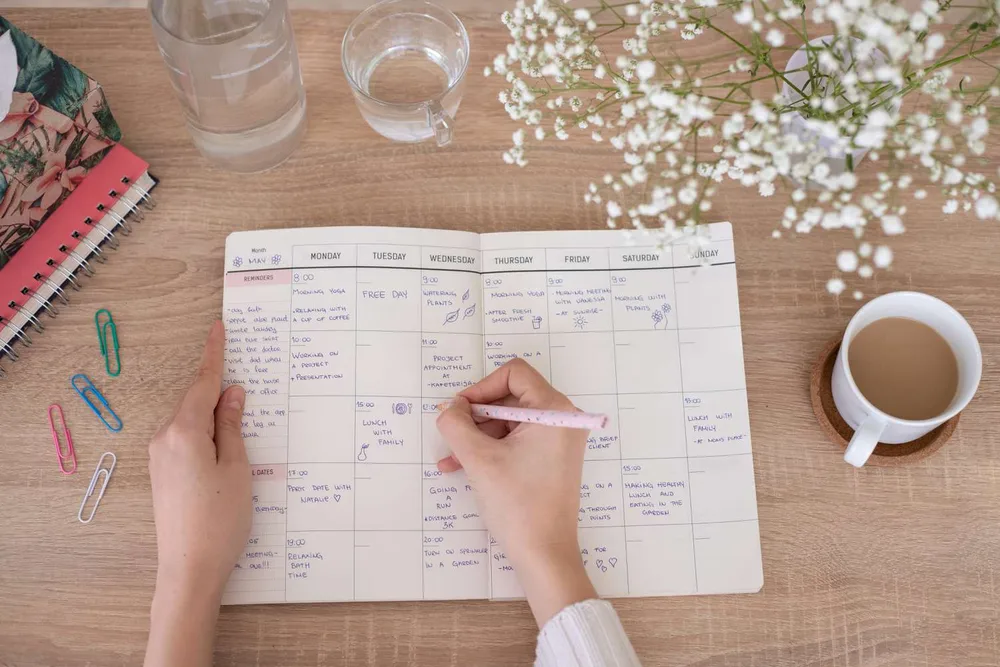
In our fast-paced modern world, where time management is key to success, staying organized and efficiently managing tasks has become paramount. The digital age has provided us with a treasure trove of tools, and among them, planner apps shine the brightest. Catering to a wide range of needs – from students juggling classes and extracurriculars, to professionals juggling work assignments and personal projects – these apps have become essential companions for individuals seeking to enhance their productivity and take control of their lives. In this in-depth guide, we will delve into the top 10 planner apps for Android, each offering a unique set of features to revolutionize how you approach task and time management.

1. Todoist: A Comprehensive Task Manager
Todoist stands as a testament to what a powerful task management app should be. Designed for users who demand structure and efficiency, Todoist’s Android app offers a highly intuitive and user-friendly interface. This app is more than just a digital to-do list; it’s a complete task management system that allows you to create tasks, set due dates, and organize them using projects and labels. The standout feature of Todoist is its ability to assign priority levels and labels to tasks, enabling you to categorize and focus on what truly matters. This categorization feature not only helps streamline your tasks but also ensures that you’re always working on the most important items first.
Moreover, Todoist offers seamless integration with other popular tools, such as Google Calendar and Dropbox. This means that your tasks and schedules remain synchronized across various platforms, erasing the risk of forgetting an important deadline or task. The cross-platform compatibility ensures that you can access your tasks from your Android device, desktop, or any other device with an internet connection. This level of synchronization is crucial for modern individuals who are constantly on the move and require instant access to their tasks and plans.
But Todoist doesn’t stop there. It goes the extra mile by offering features like recurring tasks, reminders, and even productivity trends. The app analyzes your task completion history and provides insights into your productivity patterns, helping you identify areas for improvement and personal growth. With its clean design, user-friendly interface, and a plethora of features, Todoist proves itself as a versatile and comprehensive task manager that can significantly boost your productivity.
2. Google Keep: Simplistic Elegance in Note-Taking
Google Keep is a prime example of how simplicity can be combined with functionality to create an exceptional planning app. If you’re someone who prefers a minimalist approach to planning, Keep is tailor-made for you. The Android app maintains the same clean and uncluttered interface as its web counterpart, making it a joy to use.
Beyond its primary role as a note-taking app, Keep offers features that extend its utility far beyond mere jotting down of ideas. You can create color-coded notes, set reminders for specific tasks, and even collaborate with others in real-time. This collaboration feature proves immensely useful for team projects or simply sharing shopping lists with family members. The real-time syncing ensures that any changes made to a note are immediately reflected across all devices where you’ve installed Google Keep.
One of the standout features of Keep is its seamless integration into the Google ecosystem. Since many Android users rely on Google services, Keep’s integration ensures that your notes and reminders are readily accessible across devices, from your smartphone to your laptop or tablet. This interconnectedness saves you from the hassle of manually transferring information between devices. Additionally, Keep supports voice input, allowing you to create notes and reminders using your voice – a convenient feature for those times when you’re on the go and can’t type.
In a world saturated with complex planning tools, Google Keep takes a refreshingly simple approach. Its minimalistic design, color-coded notes, and seamless integration with Google services make it an elegant solution for users who seek a clutter-free planning experience that’s both effective and visually pleasing.
3. Microsoft OneNote: Your Digital Notebook
Microsoft OneNote brings the concept of a digital notebook to a whole new level. With its Android app, OneNote offers users a powerful and flexible platform to capture, organize, and share ideas, notes, and plans. The app’s notebook-inspired interface provides a familiar structure, with sections and pages that mimic the experience of a physical notebook.
This structured approach is particularly beneficial for individuals who prefer to compartmentalize their notes and plans. Whether you’re a student managing class notes, a professional organizing project details, or someone who likes to keep track of personal goals, OneNote’s structure allows you to create sections for different subjects and pages for specific topics within those sections. This hierarchical organization ensures that your notes remain easily accessible and well-organized, eliminating the frustration of sifting through a cluttered pile of information.
OneNote’s versatility extends beyond text-based notes. The Android app supports multimedia integration, allowing you to embed images, audio clips, and even handwritten notes. This feature proves invaluable for visual learners, creatives, or anyone who wishes to enhance their notes with rich media. Furthermore, OneNote’s integration with other Microsoft Office applications ensures seamless data sharing and collaboration. For instance, you can insert a OneNote page into a Word document or a PowerPoint presentation, effortlessly incorporating your notes into other projects.
The Android version of OneNote provides the convenience of mobility without sacrificing functionality. With cross-device synchronization, you can start taking notes on your smartphone, continue refining them on your computer, and access them again on your tablet – all while enjoying a consistent and intuitive interface. Whether you’re compiling research, brainstorming ideas, or keeping track of project details, Microsoft OneNote equips you with a digital notebook that adapts to your needs and empowers you to stay organized in the digital age.

4. Trello: Visualize Your Tasks for Enhanced Productivity
If you’re someone who thrives on visual organization, Trello is the perfect app to bring your planning endeavors to life. Renowned for its unique boards, lists, and cards system, Trello provides a visually captivating and highly intuitive platform for managing tasks, projects, and to-do lists.
Trello’s Android app captures the essence of its web counterpart, ensuring that you can carry your visual task management system wherever you go. The concept revolves around creating “boards” for different projects or areas of your life, with each board hosting lists. These lists can represent stages or categories within the project. The magic happens within the lists, where you create “cards” for individual tasks or items. These cards can be moved across lists as tasks progress, giving you a real-time visual representation of your progress.
This visual nature of Trello is what sets it apart from traditional list-based planning apps. Instead of a static list of tasks, you have an interactive and dynamic interface that encourages you to actively engage with your tasks. The Android app retains the drag-and-drop functionality, allowing you to easily rearrange tasks and prioritize them according to their urgency. This tactile interaction with your tasks enhances your planning experience and provides a sense of satisfaction as you watch your cards move from “To-Do” to “Done.”
Trello’s collaborative features further enhance its utility. You can invite team members, family, or friends to collaborate on boards and projects, making it a versatile tool for both personal and professional use. Within the Android app, you can leave comments on cards, attach files, and even receive notifications when changes are made to shared boards.
While Trello’s visual approach might not appeal to everyone, for those who appreciate a tangible and interactive planning experience, it’s a game-changer. By bringing your tasks to life through boards and cards, Trello’s Android app transforms the way you plan and execute tasks, making it a must-have tool for individuals who find inspiration in visual organization.
5. Evernote: Beyond Note-Taking
Evernote has long been a staple in the world of digital planning, and its Android app continues to uphold its reputation for versatility and functionality. If you’re seeking more than a basic planning tool, Evernote’s expansive feature set might be exactly what you need.
At its core, Evernote offers note-taking capabilities, allowing you to jot down ideas, create to-do lists, and organize your thoughts. However, what sets Evernote apart is its ability to go beyond text. The Android app enables you to attach files, images, audio recordings, and even handwritten notes to your entries. This diverse media integration makes Evernote a comprehensive digital workspace where you can capture all types of information, from meeting minutes to sketches.
Cross-device synchronization is a hallmark of Evernote. As an Android user, you can seamlessly switch between your smartphone, tablet, and desktop, knowing that your notes and plans will be readily available wherever you need them. This is particularly useful for professionals who may switch between devices throughout the day.
Evernote’s powerful search functionality ensures that you can easily locate specific notes, regardless of their format or the date they were created. The app’s Optical Character Recognition (OCR) capability even lets you search for text within images or scanned documents, saving you from the frustration of manually sifting through your notes.
Collaboration is another dimension of Evernote’s functionality. With shared notebooks, you can collaborate with colleagues, friends, or family members on projects. This feature proves handy for joint research, team projects, or simply sharing travel plans.
The premium version of Evernote offers features like offline access, enhanced security, and increased storage capacity, making it an even more enticing option for power users who demand more from their planning app.
In a world where information takes on various forms, Evernote’s Android app stands as a versatile solution that accommodates your diverse note-taking and planning needs. Its capacity to capture text, images, audio, and more ensures that no idea goes unrecorded, making it an essential tool for individuals seeking a comprehensive digital workspace.
6. Asana: Project Management in Your Pocket
Asana has emerged as a leader in project management, and its Android app brings the power of seamless project organization and task management to the palm of your hand. Designed to cater to both individual users and teams, Asana offers features that streamline planning, execution, and collaboration.
One of Asana’s key strengths is its emphasis on breaking down complex projects into manageable tasks. With its Android app, you can easily create tasks and subtasks, set due dates, and assign responsibilities to team members. The app provides a visual timeline that offers a clear overview of your project’s progress, ensuring that no tasks fall through the cracks.
The calendar view within the Android app provides an alternative perspective on your tasks, allowing you to see due dates in a more traditional format. This is particularly useful for individuals who prefer a calendar-based planning approach. The app also integrates with Google Calendar, ensuring that your Asana tasks are seamlessly integrated into your overall schedule.
Asana’s Android app excels at communication and collaboration. You can leave comments on tasks, tag team members, and even have discussions within the app. The ability to attach files and documents to tasks ensures that all relevant information is centralized and accessible. This is a valuable feature for projects that require extensive coordination and document sharing.
For individual users, Asana’s Android app serves as a comprehensive personal task manager. You can organize your tasks into projects, set due dates, and receive reminders, ensuring that nothing slips your mind. For teams, the app becomes a collaborative hub where tasks, responsibilities, and progress are clearly delineated.
Asana’s Android app caters to both the individual and collective planning needs, ensuring that you’re always in control of your tasks and projects, no matter where you are. By merging effective task management with clear communication, Asana’s app empowers you to enhance productivity and achieve your goals with a structured and collaborative approach.
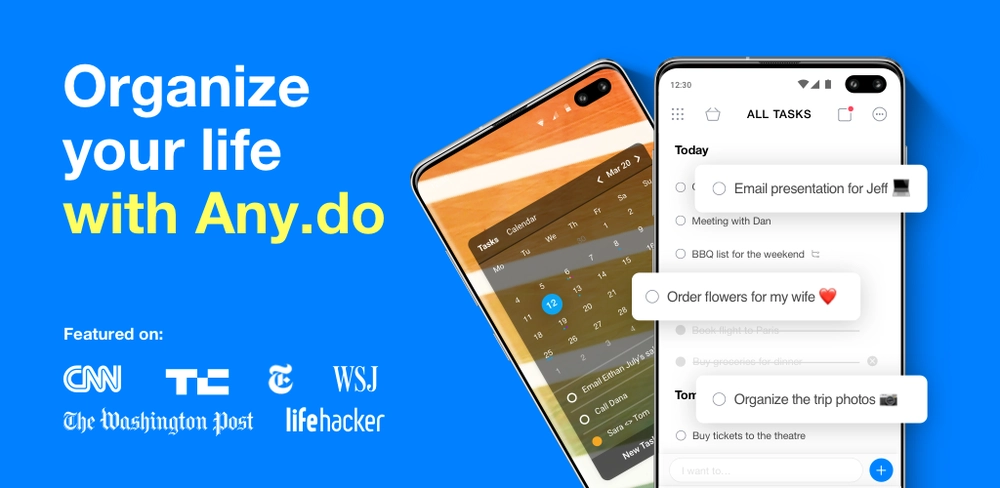
7. Any.do: Elegant Planning Made Effortless
Any.do stands out for its elegant design and straightforward approach to planning, and its Android app maintains the same level of sophistication. Whether you’re managing work tasks, personal to-do lists, or both, Any.do offers an intuitive platform to organize your life.
The Android app’s interface exudes simplicity and elegance, making it a joy to use. Creating tasks is a breeze, and you can effortlessly set due dates, reminders, and even categorize tasks into lists. One of Any.do’s standout features is the “Any.do Moment.” This daily ritual encourages you to review your tasks and prioritize them, ensuring that you’re always focused on what truly matters.
One of the app’s unique strengths is its integration with virtual assistants like Amazon Alexa. This enables you to manage your tasks using voice commands, a feature that proves incredibly convenient when your hands are tied or you’re on the move.
Any.do’s cross-platform compatibility ensures that your tasks are accessible across devices, making it easy to transition from your Android smartphone to your computer or tablet. This synchronization feature eliminates the frustration of having to manually transfer tasks between devices.
Moreover, Any.do’s collaboration features allow you to share lists and tasks with family, friends, or colleagues. Whether you’re planning a vacation, organizing a team project, or simply coordinating household chores, Any.do ensures that everyone is on the same page.
While Any.do may not have the extensive feature set of some other apps on this list, its strength lies in its simplicity. The app focuses on what matters most – helping you stay organized and on top of your tasks with minimal effort. If you’re seeking an elegant and fuss-free planning solution, Any.do’s Android app offers an ideal balance of style and functionality.
8. Habitica: Gamify Your Productivity for Lasting Habits
Habitica takes an innovative and gamified approach to planning and productivity, transforming the way you approach your tasks and goals. With its Android app, Habitica offers a unique platform that rewards you for completing tasks and building positive habits.
At the core of Habitica is the concept of turning your tasks and habits into a role-playing game. You create a character (an avatar) and earn rewards, experience points, and virtual items by completing tasks and cultivating positive habits. This gamified approach adds an element of fun and motivation to your daily routine.
The Android app brings this gamification to your mobile device, allowing you to manage your tasks and habits on the go. You can create a variety of tasks, from simple to-dos to daily habits you want to build over time. As you complete tasks and cultivate habits, your avatar gains experience and progresses in the game. Conversely, neglecting tasks or indulging in negative habits can lead to consequences within the game, providing a tangible incentive to stay on track.
The social aspect of Habitica adds a layer of accountability and camaraderie. You can join parties, participate in quests, and even engage in challenges with friends or other Habitica users. This sense of community ensures that you’re not just planning and tracking tasks alone – you’re part of a supportive environment that cheers you on and celebrates your achievements.
Habitica’s Android app turns personal growth and productivity into an engaging adventure. By gamifying your tasks and habits, the app encourages you to stay consistent, build positive routines, and enjoy the journey toward achieving your goals. If you’re someone who finds motivation in games and rewards, Habitica offers a fresh and entertaining approach to planning and personal development.
9. TimeTune: Master Your Time with Routines
TimeTune caters to individuals who thrive on structured routines and time-blocking. With its Android app, TimeTune empowers you to design schedules, allocate time blocks for specific activities, and set reminders for each task.
At its core, TimeTune is designed to help you manage your time more efficiently by creating a structured plan for your day. The Android app presents your day in a timeline format, allowing you to allocate time slots for tasks, events, and even relaxation breaks. This approach ensures that you’re not only managing your tasks but also optimizing your time and energy throughout the day.
One of TimeTune’s standout features is the ability to categorize tasks and activities by type. For example, you can create categories such as work, exercise, relaxation, or study. This categorization helps you visualize how you’re spending your time and identify any imbalances or areas for improvement.
The Android app also offers the flexibility to customize each time block with specific details and reminders. This is particularly useful for tasks that require specific preparation or follow-up. By setting reminders, you ensure that you stay on track and transition smoothly from one task to the next.
TimeTune’s data-driven approach adds another layer of insight to your planning. The app tracks how you spend your time and provides visualizations that help you identify trends and patterns. This self-awareness is invaluable for making informed adjustments to your routine and optimizing your productivity.
For individuals who value structure, routine, and a systematic approach to time management, TimeTune’s Android app offers a unique platform to master your time and tasks. By embracing time-blocking and establishing well-defined routines, you can enhance your productivity and accomplish more with the time you have.

10. Notion: Your All-in-One Workspace
Notion defies categorization by serving as a note-taking, knowledge management, and planning tool – all within a single platform. While the learning curve might be steeper compared to other apps, the rewards for mastering Notion’s capabilities are substantial. The Android app ensures that you have a versatile and customizable workspace to organize your projects and plans.
Notion’s modular approach enables you to create databases, tables, notes, and pages, all interconnected to build a comprehensive knowledge hub. The Android app reflects this flexibility, allowing you to design layouts that suit your unique planning style. From personal to-do lists to complex project management systems, Notion adapts to your needs.
One of Notion’s strengths is its capacity to accommodate a wide range of content types. You can embed documents, images, videos, spreadsheets, and even web links within your notes and pages. This comprehensive media integration ensures that all relevant information is centralized, eliminating the need to switch between various apps.
Collaboration is at the heart of Notion’s design. The Android app allows you to invite team members, friends, or family to collaborate on projects, ensuring that everyone is on the same page. The real-time editing feature means that changes are reflected instantly, making it an effective platform for joint research, team projects, or shared planning.
Notion’s Android app serves as a dynamic and versatile hub for your notes, plans, and ideas. While mastering its features might require some investment of time, the payoff is immense. By leveraging Notion’s modular approach, you can create a planning ecosystem that adapts to your needs and empowers you to tackle projects of any complexity.
Conclusion: Embrace the Power of Planning Apps
In a world driven by constant change and demands on our time, planning apps have emerged as indispensable tools for boosting productivity and organization. The 10 apps discussed in this guide offer unique approaches to task management, note-taking, project collaboration, and time optimization. Whether you’re a student, a professional, or someone striving for a more organized lifestyle, there’s an app tailored to your needs.
The key to effective planning lies in finding the app that resonates with your preferences, habits, and objectives. Experiment with different apps, explore their features, and identify the one that enhances your productivity and brings order to your life. From visual task management to gamified productivity, from comprehensive project planning to modular customization, the apps on this list cover a broad spectrum of planning styles and approaches.
The digital age has equipped us with the tools we need to tackle our tasks and goals with precision and efficiency. By incorporating one or more of these planner apps into your daily routine, you can take charge of your time, optimize your tasks, and achieve your objectives with greater ease. So why wait? Download the app that aligns with your planning philosophy and embark on a journey of enhanced organization, productivity, and success. Your future self will thank you for it.