
In today’s fast-paced world, staying organized and managing our time effectively has become essential. The demands of modern life often lead to a chaotic schedule filled with tasks, appointments, deadlines, and goals. This is where planner apps come into play, offering a digital solution to keep track of our lives and ensure that nothing falls through the cracks. For iOS users, the App Store offers a plethora of options to choose from, each with its own set of features designed to enhance productivity and help you make the most of your day. In this comprehensive guide, we will delve into the 10 best planner apps for iOS, providing an in-depth look at each app’s capabilities and how they can transform the way you organize your life.

1. Todoist: Your Ultimate Task Manager
Todoist stands as a testament to simplicity and efficiency in task management. The app’s iOS version seamlessly integrates with Apple’s ecosystem, making it a favored choice for users looking to streamline their to-do lists and boost their productivity.
The iOS app’s minimalist design belies its powerful capabilities. With Todoist, you can create tasks, set due dates, and organize them into projects and labels. One of Todoist’s standout features is its natural language processing, allowing you to type tasks in plain language, which the app then intelligently converts into actionable to-dos. For instance, typing “Meeting with John tomorrow at 2pm” will automatically create a task with the appropriate due date and time.
Todoist’s collaboration features are another significant advantage. The app allows you to share tasks and projects with others, making it ideal for team projects, household chores, or collaborative assignments. With integrations like Google Calendar and Apple Reminders, Todoist ensures that your tasks are always in sync across all your devices. Whether you’re a student, a professional, or simply someone striving to manage their tasks more effectively, Todoist has the tools to help you stay on top of your to-do list.
2. Notion: Your All-in-One Workspace
Notion transcends the boundaries of a traditional planner app, offering an all-encompassing digital workspace for notes, tasks, databases, and more. The iOS app provides a seamless experience that empowers you to organize your life in a way that suits your unique needs and style.
The iOS app’s versatility is its hallmark. With Notion, you can create pages that serve as to-do lists, journals, project boards, or even comprehensive databases. Notion’s “Blocks” system allows you to insert various types of content—text, images, tables, files, and more—within a single page. This level of customization ensures that you can tailor each page to match your specific needs.
The collaborative potential of Notion’s iOS app is boundless. You can collaborate with others in real-time, making it ideal for both personal and professional projects. Whether you’re brainstorming ideas with colleagues, planning a trip with friends, or organizing a team project, Notion provides the tools to foster collaboration and creativity. With its seamless synchronization across devices, offline access, and intuitive interface, Notion stands as a versatile and powerful workspace for those seeking to elevate their productivity.
3. Microsoft To Do: Your Trusty Companion
Microsoft To Do seamlessly integrates with the Microsoft ecosystem, making it an excellent choice for iOS users who rely on Microsoft applications for their work and personal tasks. The iOS app offers a streamlined platform to manage tasks, appointments, and stay organized.
The iOS app’s interface mirrors simplicity, focusing on core features that aid in efficient task management. With Microsoft To Do, you can create tasks, set due dates, and organize them into lists. The app’s “My Day” feature curates a daily list of tasks, helping you prioritize and focus on what needs to be accomplished. The app’s integration with Microsoft Outlook tasks ensures that tasks assigned via email are seamlessly brought into your task list, making it easier to keep track of commitments that arrive through your inbox.
Microsoft To Do’s iOS app shines when it comes to integration with other Microsoft applications. For those who work extensively with Word, Excel, PowerPoint, and other Microsoft Office tools, the integration is seamless. This integration allows you to attach documents, spreadsheets, or presentations directly to tasks, ensuring that all relevant materials are at your fingertips when you need them. Whether you’re managing personal tasks or professional projects, Microsoft To Do provides a reliable and integrated solution to enhance your productivity.
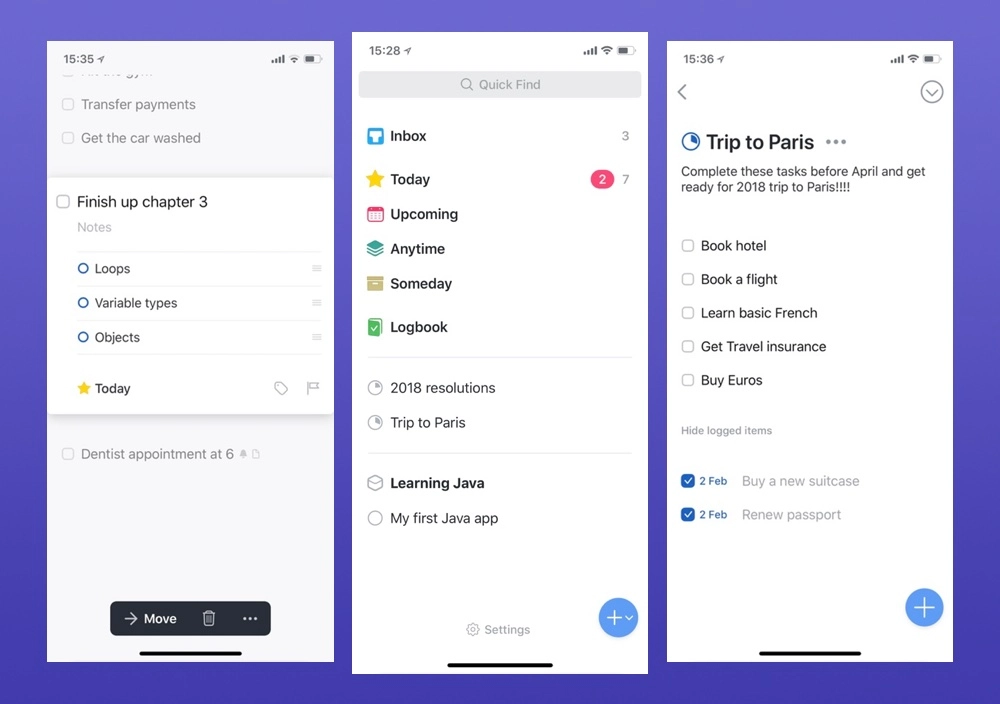
4. Things 3: Your Elegant Task Manager
Things 3 combines aesthetics with functionality, creating an elegant task manager designed for iOS users who appreciate a visually pleasing and intuitive interface. The app’s design philosophy centers around simplifying task management while retaining powerful features.
The iOS app’s features encompass the essentials of task management. You can create tasks, set due dates, and organize them into projects. However, what truly sets Things 3 apart is its “Today” view. This feature curates a list of tasks specifically for the day ahead, allowing you to focus on your immediate priorities. The “Upcoming” view offers a glimpse into tasks scheduled for the future, enabling you to plan ahead and allocate your time effectively.
Things 3’s iOS app also excels in its attention to detail. You can attach notes, checklists, and tags to tasks, enhancing your task management experience and allowing you to include all relevant information. The app’s integration with Siri Shortcuts adds an extra layer of convenience, enabling you to create tasks using voice commands and further streamlining your workflow. If you value aesthetics, simplicity, and effective task management, Things 3 is a strong contender for your planner app of choice.
5. GoodNotes: Your Digital Notebook
GoodNotes bridges the gap between traditional note-taking and digital planning, making it an excellent choice for iOS users who prefer the tactile experience of handwritten notes and visual planning. The app’s iOS version offers a realistic and intuitive platform for both note-taking and planning.
The iOS app’s versatility extends beyond note-taking. With GoodNotes, you can create notebooks for various purposes, such as daily planning, project brainstorming, or even digital journaling. The app provides a range of pen styles and colors, offering a customizable writing experience that closely resembles using physical writing instruments.
One of GoodNotes’ standout features is its handwriting recognition. The app can convert your handwritten notes into typed text, allowing you to search your notes more easily and access specific information quickly. This feature adds a layer of convenience to the app, as it bridges the gap between analog and digital note-taking. GoodNotes’ collaboration potential lies in its ability to export and share your notes. Whether you’re collaborating with colleagues, sharing meeting minutes, or simply sending handwritten notes to friends, GoodNotes ensures that your handwritten content can be easily shared as PDFs or images. If you appreciate the tactile nature of handwriting and want to seamlessly integrate it with your digital planning, GoodNotes is a fantastic option.
6. Fantastical: Your Intelligent Calendar
Fantastical reimagines the calendar app with an emphasis on natural language processing and intelligent features, making it an excellent choice for iOS users seeking a smarter way to manage their schedules and appointments.
The iOS app’s standout feature is its natural language input. With Fantastical, you can type or dictate your event details in plain language, and the app will intelligently translate them into calendar entries. This feature saves time and reduces the hassle of manually inputting event details, as you can simply write “Meeting with John tomorrow at 2pm” and Fantastical will create the event with the correct date and time.
Fantastical’s integration with other apps enhances its functionality. The app seamlessly integrates with Apple Reminders, allowing your to-dos and tasks to effortlessly appear on your calendar. This integration bridges the gap between tasks and appointments, ensuring that you have a comprehensive view of your schedule. The app’s “DayTicker” view offers a unique way to visualize your schedule, providing a clear and concise overview of your commitments for the day. Fantastical’s elegant design, natural language processing, and integration with other apps make it a valuable tool for effectively managing your time and appointments.

7. TickTick: Your Agile Task Manager
TickTick strikes a balance between simplicity and advanced features, catering to iOS users who seek a versatile task management solution that can adapt to their workflow and preferences.
The iOS app’s user-friendly interface is designed to accommodate users of all levels of experience. With TickTick, you can create tasks, set due dates, and organize them into lists. The app’s unique attribute lies in its customizable Smart Lists, which enable you to create dynamic lists based on specific criteria such as due dates, tags, or priority levels. This feature empowers you to view your tasks from different angles and prioritize accordingly.
TickTick’s collaboration features include task sharing and list sharing, making it suitable for both individual and team use. You can collaborate with others on shared tasks or projects, enhancing teamwork and productivity. The app’s integration with the Pomodoro technique—an effective time management method—adds an extra layer of productivity to your task management. By offering the flexibility to tailor your task management experience and collaborate with others, TickTick ensures that you can efficiently manage your tasks and achieve your goals.
8. Trello: Your Visual Project Manager
Trello revolutionizes task and project management with its visual, card-based system that promotes collaboration and clarity. The iOS app brings this unique visual organization to your fingertips, making it an invaluable tool for both personal and professional projects.
The iOS app’s interface is centered around boards, lists, and cards. Each card represents a task, idea, or piece of information, and you can move cards between lists to visually track their progress. Trello’s “Kanban” system offers a dynamic and visual representation of tasks in different stages of completion, providing a clear overview of your projects.
Collaboration is where Trello truly shines. The iOS app allows you to invite team members to boards and collaborate on cards in real-time. This real-time collaboration fosters transparency and ensures that all team members are on the same page, even when working remotely. Trello’s integration with various apps and services further enhances its functionality, allowing you to attach files, integrate with other productivity tools, and streamline your workflow. Whether you’re managing a team project, planning an event, or organizing personal tasks, Trello’s visual approach and collaborative features make it a standout choice for effective project management.
9. OmniFocus: Your Personal Assistant
OmniFocus is designed to be your personal assistant, providing a comprehensive platform for managing tasks, projects, and goals with meticulous detail. The iOS app’s focus on organization and granularity appeals to users who prioritize thorough task management and structured planning.
The iOS app’s layout emphasizes task hierarchy and categorization. With OmniFocus, you can create projects, add tasks, and subdivide tasks into actionable steps or actions. The app supports tags, due dates, and defer dates, allowing you to customize task attributes and organize them in a way that aligns with your workflow.
One of OmniFocus’ unique features is its “Forecast” view, which provides a glimpse into your upcoming tasks, calendar events, and deadlines. This view is particularly useful for planning your day and allocating your time effectively. Additionally, OmniFocus includes a “Review” feature that prompts you to assess and update your projects on a regular basis. This ensures that your task list remains relevant and focused, helping you stay on track with your goals. For users who appreciate meticulous organization and a comprehensive approach to task management, OmniFocus offers a powerful suite of tools to enhance productivity.

10. HabitBull: Your Habit Tracker
HabitBull serves as your companion for building and tracking habits, a critical component of effective time management and personal growth. The iOS app empowers you to cultivate positive habits and eliminate detrimental ones, fostering long-term behavioral changes.
The iOS app’s design revolves around habit tracking. With HabitBull, you can create habits, set their frequency, and mark them as completed each day. The app’s visual progress charts provide insights into your habit-building journey, allowing you to see your progress over time.
HabitBull’s iOS app fosters accountability through its reminder system. You can receive notifications that remind you of your habit commitments, ensuring that you stay consistent and don’t forget to perform your desired actions. The app’s focus on habit formation complements your planner tools, as effective time management often requires the establishment of consistent habits. By integrating habit tracking into your daily routine, you can ensure that your goals are supported by sustained and intentional actions.
Conclusion: Empower Your Productivity with iOS Planner Apps
In the digital age, the pursuit of productivity has become an ongoing journey, and planner apps stand as faithful companions on this journey. These 10 iOS planner apps span a wide spectrum of features, catering to diverse preferences, work styles, and objectives.
The choice among these apps ultimately depends on your personal workflow, priorities, and preferences. Whether you’re drawn to simplicity, versatility, visual organization, or habit cultivation, there’s an iOS planner app on this list that aligns with your aspirations and supports your goals.
Embrace the transformative potential of these iOS planner apps, as they empower you to take control of your time, increase your efficiency, and achieve your objectives. Whether you’re a student juggling assignments, a professional managing projects, or an individual striving for personal growth, an iOS planner app stands ready to be your virtual guide, assisting you in mastering the art of time management and seizing each day with purpose and confidence.