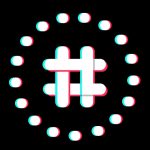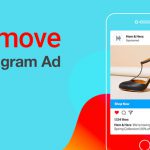How to hide hashtags from Instagram posts and stories?
Do you want to know how to hide hashtags from your Instagram posts and stories?
- Can you hide hashtags on Instagram?
- How do I hide my hashtags?
According to the rules of the Instagram application, you are allowed to use a maximum of 30 hashtags in a regular post and 10 hashtags in a story. However, this does not mean you must use the maximum number of hashtags!
Excessive use of hashtags not only makes your posts sloppy, but also cause it to be overlooked due to exaggeration.
Instagram hashtags
Fortunately, there are ways you can use hashtags secretly ore hide them from your Instagram stories and posts. Join Virlan‘s new blog to learn some new ways.
What does a hashtag do?
Assuming your profile is public, when you use a Instagram Hashtags in your post or story, the image is displayed in the public hashtag.
However, there is no guarantee that your post or story will be accepted in the hashtags. Because acceptance in hashtags depends on various factors; Interaction, engagement, post quality, competition and things like that. But this should not discourage you, adding a hashtag is still worth a try!
HOW TO HIDE HASHTAGS ON INSTAGRAM STORIES?
Do you use Instagram? If yes, Do you use #hashtags in your stories? Did you know hashtags should be used in stories too! Hashtags on Instagram stories look so cheesy!
Here is how I hide hashtags on Instagram stories.
Also read: How to Make Money on Instagram ? interesting ideas
Hide hashtags from Instagram stories
1. Change the color of the hashtag
This is the best choice if your story has a monochrome background or your image does not have different shadows.
First open a fixed wallpaper or a photo with flat and simple colors. Type your favorite hashtag. You can also click on the suggested hashtags at the bottom of the page.
The next step is to select all the text and hit the color wheel at the top of the page. To change the color, tap the color selection tool at the bottom left. Now drag the cursor over the color in which you want the hashtag to be combined. That’s it!
2. Hide hashtags behind other elements
Add hashtags (like what we did in the first step) and hide them behind other elements like gifs, locations and stickers, or even other text. Here’s how to do it.
First add a hashtag and tap the sticker option. You can then select a sticker, search for a gif, or add other elements. Now drag and drop one of the elements of your choice on the hashtag, so that the hashtag can hide behind it.
3. Make hashtags as small as possible
This is the fastest way to do this, and if you have one or two hashtags, you can easily minimize them so that they do not draw too much attention. The only problem is that it may appear as a small mark in some images.
To minimize one or more hashtags as small as possible, simply resize them with two fingers (bring your fingers together) and make them so small that they are no longer visible.
If you move the hashtags to the part with the same color, it will be completely hidden.
4. Hide hashtags by dragging them to the side
If none of the ways above work, the most practical way is to remove the hashtag from the main frame and hide it in the margin.
Try to hide it by holding and dragging it to the side. It may seem a little difficult at first, but once you get used to it, it will be a practical method.
Also read:
How do I Record live Video on Instagram?
Hide hashtags from Instagram posts
As you know, Instagram posts are permanent and will always remain in your profile unless you delete them. Now if you want to use 15 to 20 hashtags, which are the ideal number to use in the caption, this will make the post sloppy and distract the reader.
There are two ways to hide hashtags from posts, but you should note that they will be visible in the computer version anyway.
1. Use Space in the caption
This method is most useful when your post is displayed in someone’s main feed or when someone visits your profile.
Write and post your title. Now add a few punctuation marks, such as a period or a semicolon, 4 or 5 times or more in a row, and write the hashtags at the bottom.
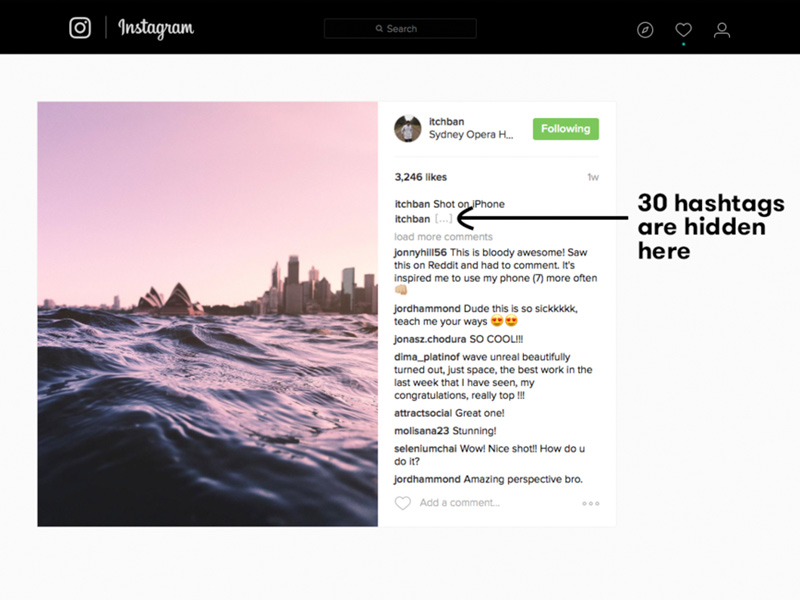
This will separate the hashtags from the caption. As Instagram only shows the first few lines in the preview, hashtags can only be viewed by clicking the More button.
2. Add hashtags in comments
Another way is to use hashtags in the comments section. As usual, write the caption below the image without the hashtags and then publish the post. After that, click on the comment and write the desired hashtags as a comment.
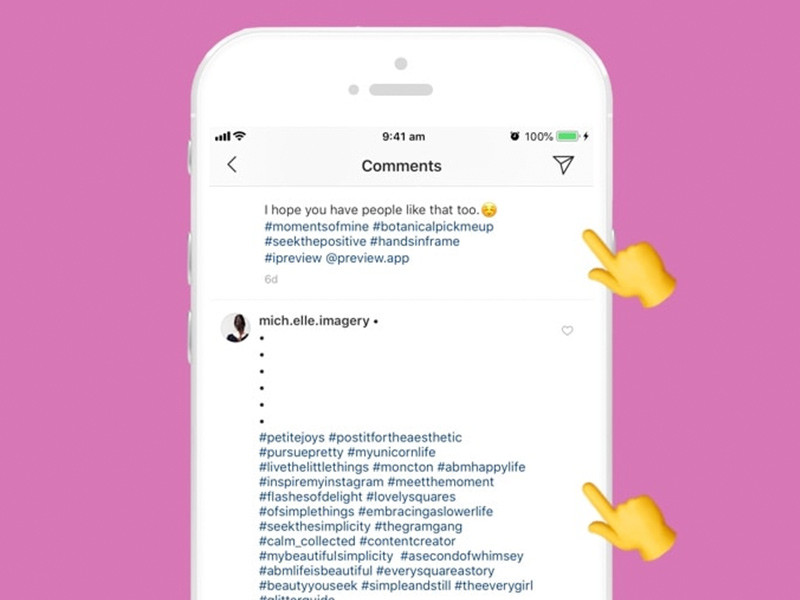
Concluding remarks
Hashtags are specially important for different businesses and influencers. These tips were simple ways to get the most out of hashtags without compromising the appearance of your stories or posts.
You can choose any of the above methods depending on the type of your image.
Also read:
How to get verified on instagram ?