It may not be pleasant for you to see Instagram promotional posts in your feed. This is a good reason to learn how to remove Instagram ads .
block ads on instagram
The story started when we opened our Instagram feed and saw some posts that looked weird. We have not followed the sender of these posts before. In addition, we see the word “sponsored” at the top of these posts and the “learn more” button at the bottom of them. We haven’t seen these words and buttons in normal posts either.
Different methods to remove Instagram ads
Instagram, as a popular and useful application, obviously looked for a way to earn money. There were two ways to do this: either to receive money from nearly one billion users before logging in, or to make a profit by advertising the posts of large companies.
Instagram chose the second way and so we got acquainted with promotional or sponsored posts. From that day, it is not possible to scroll through the Instagram feed and not encounter some advertising posts.
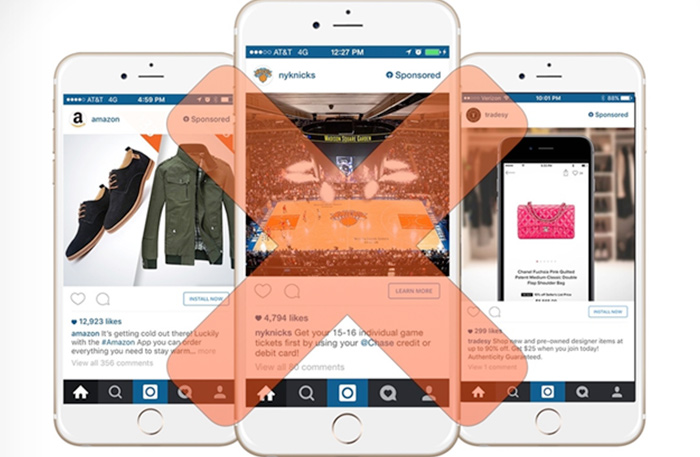
Note: If you have not seen such posts before, this feature has not been enabled for you by Instagram yet. These types of posts are mostly seen in Instagram business account feeds. If you have a personal or private Instagram account, you will not see this type of post.
Advertising posts include businesses who post attractive photos and videos to persuade us to buy the product or follow them. It is not at all interesting to see this advertising content several times. This is why we are looking for a way to remove Instagram ads in today’s Virlan blog.
Method 1: Hide Them!
First of all, we have to say that there is no magic button or specific way to delete advertising posts. We need to treat Instagram like a smart person and let him know that we do not like his advertising posts. To do this, every time you come across Instagram ads in your feed, hide it in the following way:
Click on the three dots at the top right of the post. In the pop-up that appears, click on the Hide Ad.
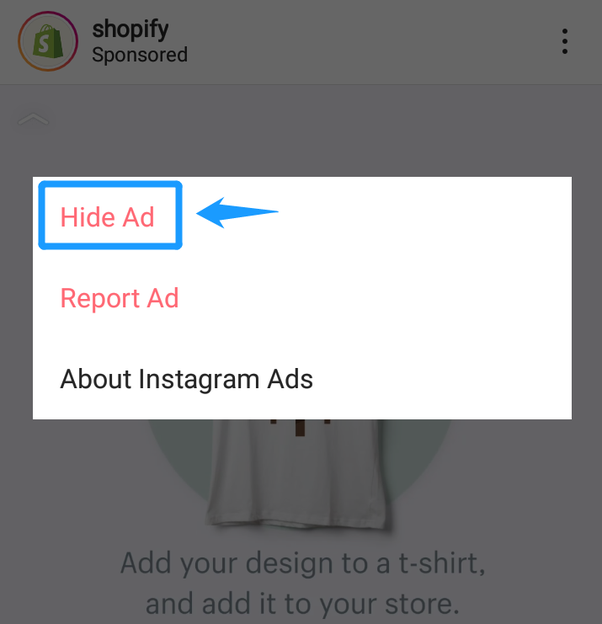
You’ll be asked why you want to hide this post? Choose It’s inappropriate from the options. This option tells Instagram that this promotional post is not suitable for you and you do not want to see it.
Repeating this process for each Instagram ads will significantly reduce the number of advertising posts in your feed.
Of course, in this regard, you are lying to Instagram. Because the content of that ad was not really inappropriate for you, you just did not want to see it. Other options you can choose from are: I see it too often and it’s not relevant.
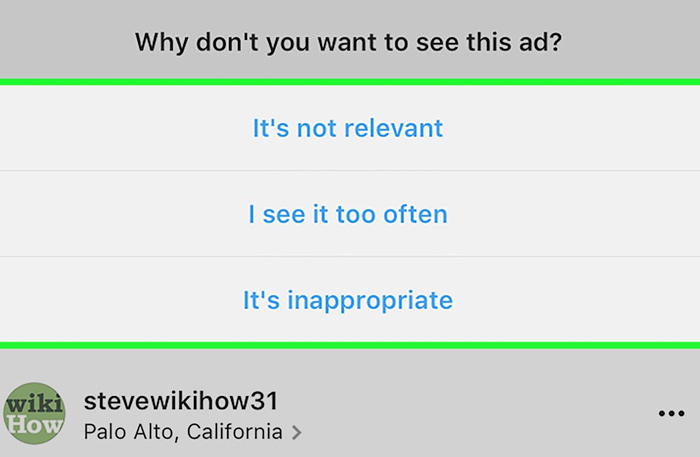
The intensity of these options is less than the previous option, and you only inform Instagram that these advertising posts do not match your favorite fields. By doing this, Instagram reduces the number of posts and tries to show you the ones that are more in line with your interests.
You may ask, how does Instagram recognize our interests? Instagram algorithms are smarter than we think. They can determine which ad posts are best for you based on the results of your favorite topics, your followers, and those you follow.
Method 2: Report Them!
You can also report the ad. To do this, tap Report Ad by hitting the three dots at the top of the page. This is also for reporting posts with inappropriate content to Instagram. By selecting this option, Instagram promises you that it will not show you any other advertising post from the same account.
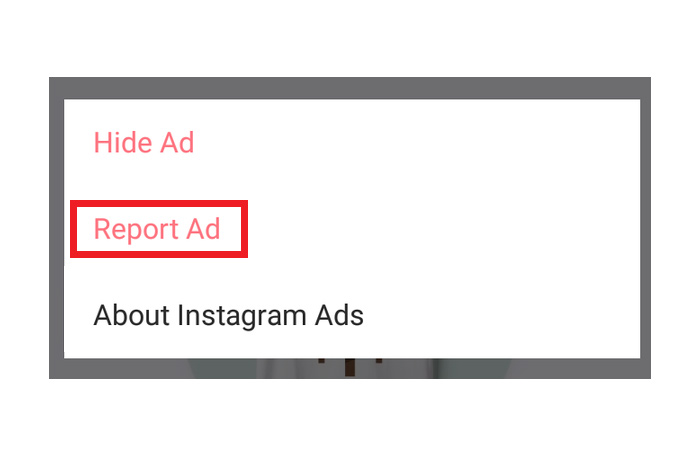
Method 3: Block Them!
Finally, the third method to remove Instagram ads is to block the sender’s account. To do this, go to the profile and click on the block option by tapping the three dots at the top of the page. Of course, this will remove just one page’s ads and you must repeat this for any other advertising account.
All and all, there’s not a single easy way to remove Instagram ads all at once. However, we can see them less with the methods mentioned. In the following, you can get more information about Instagram advertising posts.
How to recognize Instagram ads
As mentioned before, Instagram advertising posts have some different features:
The word sponsored appears above them. This means that Instagram has been paid to display these posts to you.
An action button appears at the bottom of the post. This button can include different types of actions based on the content. For example:
Install Now for app-related ads
Download for items to be downloaded
Sign up to register on a site
shop now to buy a product
Learn more for more information, and so on
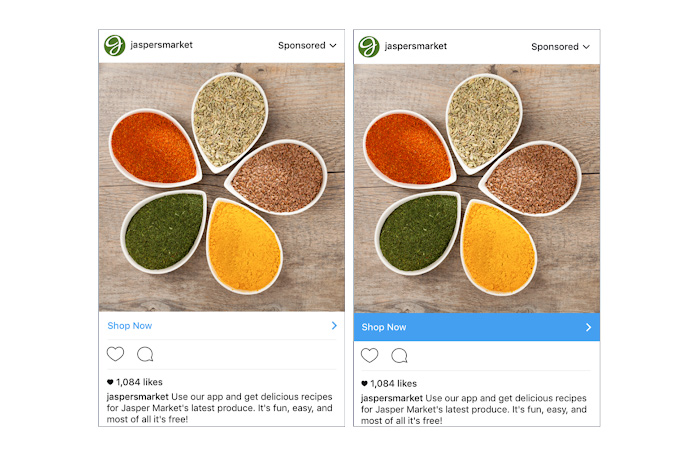
These are the two ways which you can identify Instagram promotional posts with. In addition, if the source of the post is unknown to you, it can be an ad.
You can like, comment, save or share these posts like regular posts. Of course, doing any of these shows that you are interested in them and the content. This will make it more difficult to remove them later.
Is there an app for Removing Instagram ads?
In fact, there is no software to remove Instagram ads, because there is no clear method to remove them. Therefore, you should not trust any kind of applications that intend to misuse your information.
How to advertise on Instagram?
In this article, we specifically addressed the type of Instagram advertising that falls under the category of paid advertising. Advertising on Instagram is a very broad topic. There are many ways to advertise on Instagram.
In the following, we will introduce 4 sources for Instagram ads to you and also offer some methods to remove these ads too. You may be familiar with all or some of these advertising methods.
Advertising by influencers
Do not forget that Instagram is a good source of income for bloggers and influencers. Many bloggers advertise directly through their posts. That is, they advertise by introducing a brand or tagging it in an Instagram caption.

It is not unpleasant to see these kind of ads because it is usually accompanied by creative content that we expect from the blogger. In addition, you have followed the influencer. That means you like him/her and you are interested in the content.
But if you are bothered by such ads on that blogger’s page, unfollowing him/her is the best way to remove the ads.
Paid Instagram ads
We examined sponsored or paid Instagram posts in detail in this Virlan blog. We also offered some method to remove these ads.

Direct advertising
A relatively new way to advertise on Instagram is to directly send a message to different people. More creative people personalize the messages to attract people’s attention in Instagram direct.
Such promotional messages usually have an action at the end, including a call, click, etc. Blocking these people is the best way to prevent them from sending more messages.
Advertising by your own posts
If you have a public page, bloggers and Instagram pages will like or follow you to introduce themselves to you. They also expect a similar move to be sure that they have your attention.
These pages will continue till they get the attention. Most of the time, as soon as they get what they want and you follow them, they unfollow you. Removing this type of Instagram ads is simple, block!
Maybe all sorts of Instagram ads bother us; but it has a huge economic benefit for Instagram and the businesses on the platform. In the following, we will explain how to make Instagram ads.
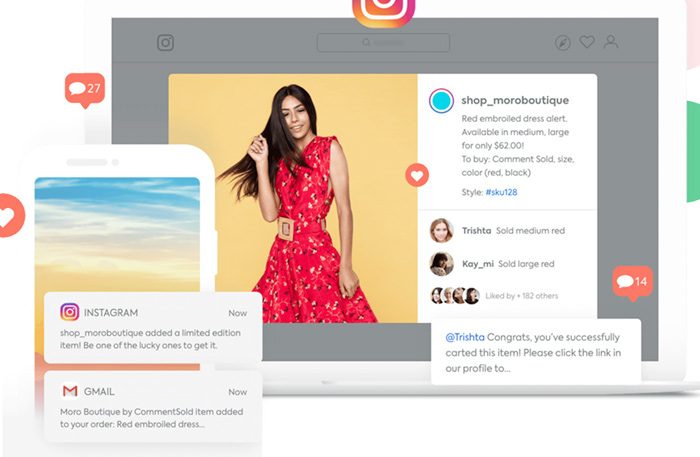
How to make paid ads on Instagram?
Paid Instagram ads, as the name implies, require payment! Obviously, this fee must be paid online. If you have already done some ads on Facebook, you won’t have problems advertising them on instagram. In any case, first connect your Facebook account to Instagram.
6 steps to make paid ads
The following 6 steps shows you how to make paid or sponsored ads on Instagram.
1. Go to the ad manager section on Facebook. Note that the settings related to paid ads on Instagram go through Facebook.
2. Define your marketing goals. The action buttons that we introduced in the previous paragraphs are specified in this section.
3. Identify your target market. The target population of your ad should be specified in the third step. This means that information such as location, age, gender, language and general characteristics of your chosen population (eg housewives, private sector employees, etc.) are specified.
 If you want to get a positive result from your ads, you have to find the most appropriate audience. Additionally, the content should be presented at the right time. Instagram is very sensitive to achieve this goal. This is where if you are not careful, many users will try to remove your Instagram ads.
If you want to get a positive result from your ads, you have to find the most appropriate audience. Additionally, the content should be presented at the right time. Instagram is very sensitive to achieve this goal. This is where if you are not careful, many users will try to remove your Instagram ads.
4. Specify your desired location for the ad post. If you skip this step, your advertising post will appear on both Facebook and Instagram. This is not a bad thing, unless your ad is designed to fit your Instagram.
5. Set your budget and schedule. At first you may not know how much it costs, but do not worry, you’ll get it soon. You need to determine how much money you are paying and when you expect your ad to be delivered to your target users.
6. Create an Instagram promotional post. Your post can be in the form of photos or videos with specified formats and other features. Choosing any format gives you the benefits of action buttons.
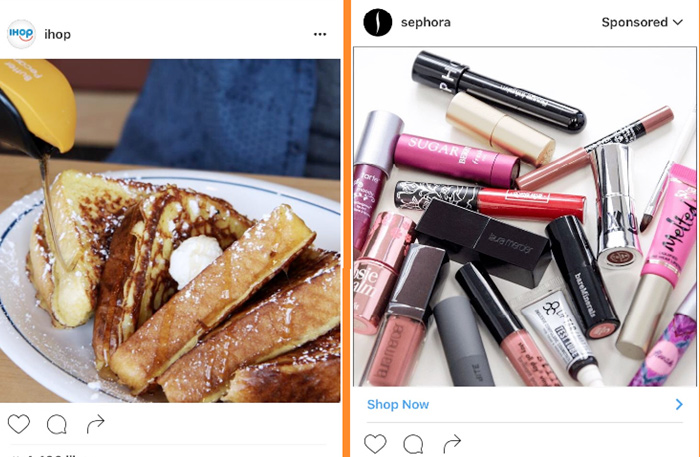
final word
With 6 simple but important steps, it is possible for businesses to advertise on Instagram. As we said, as long as your ads are more relevant to your target population, Instagram users will not be able to remove the ads.











