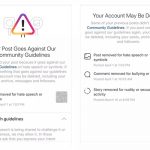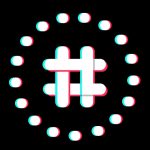how to generate b2b leads on linkedin ?
linkedin lead generation guide
how to generate business from linkedin ?
9 Ways to Generate More Leads and Referrals on LinkedIn
- Prepare a digital version of your 30-Second Commercial and include that text in your LinkedIn profile. …
- Add connections to your network. …
- Play fair. …
- Build out your lead list. …
- Follow your current clients and prospects. …
- Post an update. …
- Join groups. …
- Use LinkedIn to celebrate the accomplishments of others.
- Write a recommendation.
Tips To Generate Leads On LinkedIn :
Most businesses realize by now that it’s essential to develop a strong presence on social media. Many, however, are far less clear about how to get the most out of their social selling efforts. How do you set up campaigns that generate leads that translate into sales? The following are some techniques for measuring and improving your lead generation results with LinkedIn.
Why LinkedIn Is Perfect For Lead Generation
To begin with, it’s necessary to understand exactly what is and isn’t a lead. The term is often applied too broadly. Leads are not simply potential customers or your target audience. A lead is someone who has actually demonstrated interest in your products or services.
If you’re engaged in B2B marketing, LinkedIn is one of the most fruitful sources for leads. As the leading B2B social media platform, you can connect with business owners, CEOs, managers and other decision-makers more easily on LinkedIn than on other sites such as Facebook or Instagram.
How To Get Leads On LinkedIn ?
There are several ways to use LinkedIn for lead generation.
• Profile Optimization: Lead generation starts with your profile. A professional, comprehensive and clear profile will help you attract the most qualified prospects. When choosing the keywords and tone for your bio, keep your customers’ needs in mind.
• Content Creation: Posting to your timeline and writing articles on LinkedIn doesn’t necessarily bring you immediate leads. However, it helps you build your brand and display your expertise to potential leads and customers.
• Connection Requests: You can build your list of contacts on LinkedIn by sending out connection requests consistently. While not everyone will accept, there’s nothing to lose by sending out requests to all of your contacts. LinkedIn also recommends “people you may know.”
• LinkedIn Sales Navigator: Sales Navigator is one of LinkedIn’s premium plans, one that’s specifically designed to help you get qualified leads. While it’s an investment (currently about $65 per month after a one-month free trial), it can be a valuable resource for finding targeted leads. The Professional Plan (there are also Team and Enterprise plans) gives you advanced search functions, lets you send 20 InMail messages per month, allows you to store 1500 saved leads and more.
• Paid Ads: LinkedIn offers paid advertising options, including PPC ads that work similarly to Google AdWords. With both Google and LinkedIn, however, the cost per lead can be quite high. There’s also a learning curve as you learn to optimize your ads.
Calculating The Cost Of Leads
It’s essential to know the cost of your leads. One of the benefits of LinkedIn is that it can help you get leads at an economical price. After all, you can always find leads if you advertise aggressively enough. For example, you can outbid your competitors on Google or Facebook for any term. Your goal, however, is to find leads at a cost that allows you to run your business profitably.
The most important metric to understand is your cost per lead (CPL). Your CPL depends a great deal on your industry to the particular products or services you’re marketing. Obviously, you can afford to pay more for leads if your average sale is $1,000 than if it’s $25.
CPL also varies by channel. That’s why you need to identify the platforms and channels that provide you with the best ROI. While this is another metric that varies quite a bit, certain types of marketing tend to deliver a better ROI than others. For example, inbound marketing (which includes email, PPC and SEO) generally outperforms traditional outbound tactics such as TV advertising and display ads in print publications.
You also have to consider the time needed to follow up with leads, many of which don’t yield results. HubSpot reveals that the close rates for leads range from 15% to 27% in various industries. This means a great deal of effort invested in unqualified leads. Not all businesses have the time or budget to chase leads or hire additional sales staff. You can also work with an agency that offers managed services to handle LinkedIn marketing tasks on your behalf.
LinkedIn Lead Generation: Moving Forward And Tracking Your Results
Lead generation is a marathon and not a sprint. This is especially true on LinkedIn, where your results tend to improve as you make more connections and build credibility. It’s important to develop a strategy and stick with it. If you don’t have sufficient time to devote to lead generation, look for a reliable agency to outsource some of the more time-consuming tasks.
Track your results with each tactic you employ so you’re aware of your ROI. At the same time, remember that certain actions (such as making new connections and posting content) are long-term measures to build your personal brand and may not yield instant results. When you’re focused and consistent with your efforts, LinkedIn can be one of the most cost-effective sources for B2B leads.
11 tips to make sure your LinkedIn profile stands out

Wondering why recruiters are not lining at your doorstep, despite you having all the requisite skills and experience you need for that job you like? Probably because of your LinkedIn profile is not up to scratch
While updating your resume might be second nature for you, one of the overlooked feats is revamping your LinkedIn profile. Having a well-crafted LinkedIn page is the most effective way to get the most out of this powerful social media tool. Recruitment consultant for executive search firm Michael Page, Ranjan Dua, agrees, “It’s the first screening mechanism that we use while searching for a job candidate. It’s, therefore, very important.”
Dua asserts that a good profile can act as the packaging to your talents, skills, and experience, and help you market yourself to your industry. It’s the easiest way to build a personal brand that will make you more attractive to recruiters.
How to update your LinkedIn profile
1. Complete your profile
It might seem like the most obvious step, but you’d be surprised to know how many people don’t realise the importance of having a completed profile. The more informative your page is, the better chances there are for you to be noticed by potential recruiters. “An incomplete profile is a big red flag,” says Dua, “LinkedIn has a very structured approach. It has sections for everything, from stating your educational qualifications to properly mapping your job changes, and recommendations from your peers and seniors. I’m not saying everything should be completely filled to the brim, but every section should have some information, at least.”
Your profile will give recruiters a complete idea of everything there is to know about you, professionally—what your skills are, where you’ve worked before, and what do people you’ve worked with think of you.
LinkedIn also has an indicator that shows you how strong your profile is, based on its completeness—the stronger the profile, the better its chances of getting noticed.
How to Get LinkedIn verification ?
2. Choose a great photo
The profile photo you choose might make or break your chances of being recruited, or even noticed. Humans are visual beings, the first thing anybody will notice when they come across your profile is your photo. This 500×500 pixel image can prove to be extremely useful as it’s the first impression people will get of you. You should be able to communicate your qualities, like being friendly and likeable, through your picture. “It’s the first introduction we get with the candidate, so it should convey professionalism,” says Dua. Lydia Abbot, content marketer at LinkedIn, notes in her blog about the ‘Right LinkedIn Profile Picture’ that one of the key things to ensure here is that your profile picture should be recent and clear. You need to look professional, so avoid putting up selfies or blurry photographs from that one wedding you went to and had great make-up on. Your face should take up about 60 per cent of the frame and you should wear what you would normally wear to work. She also advises that it’s best if you’re looking forward in your photo, or you can look towards the left to lead the viewer to the rest of the contents in your profile.
3. Make your headline pop
This 120-character long description can be used as an advertisement for your profile, when used correctly. “The headline is the second thing a recruiter notices about your profile, after your photo,” says Dua. This is the first text that shows up right below your name in your profile. LinkedIn uses your current job title and your employer as your headline by default. But you can edit this to make your profile stand out. Recruiters go through a lot of profiles when searching for a candidate. By having a descriptive headline, you can catch their eye more effectively. This is your chance to tell a potential employer everything about you in one sentence. You can either list your primary skill, or your most important achievement as creatively as you can.
also read :
- How do I Record live Video on Instagram? Record Live Instagram
- How to get verified on instagram ? Buy Instagram Verification Badge or blue tick on instagram
- Instagram Growth Method: 10 Ways to increase Instagram followers
- How to Get on the Instagram Explore Page ? 12 best tips
- How to Make Money on Instagram ? interesting ideas
- Instagram Money Calculator ; What Can You Earn From Your Post ?
4. Connect with people
Having a lot of (relevant) connections makes you more visible to people. Dua agrees, adding, “Connections are there to help you build a network of industry professionals that can help you grow, and who you can help as well. LinkedIn’s algorithm suggests connections to you based on the connections you’ve already made, so it’s better to connect with people who can relate to the content you put out and have content that you can relate to as well.”
One of the ways to go about it is to sync your profile to your email contact book. This will let LinkedIn’s algorithm to suggest people you know and could possibly connect with easily. You can also start following up official meetings with an invite to connect on LinkedIn. This will help you grow your network and stay connected with people in your industry.
5. Get the ‘Summary’ right
This is a place where you can elaborate and tell the viewer your story, both personal and professional. But be precise and to-the-point, suggests Dua. “One of the biggest mistakes people make here is that they try to be verbose,” he says, “When you write paragraphs that start with ‘I began my journey with….’, it becomes an ordeal for the recruiter to read through the entire thing.” Don’t use it just to list your skills and professional achievements, this will make it look boring and stale. Write from a first person POV, and be interactive. Another thing to keep in mind here is to back up your claims with numbers to prove them. “Your content should also be quantified. For instance, if you want to say that you increased your company’s business, we want to know exactly how you helped in that, so you should say something like ‘I helped increase my company’s business revenue from 5 per cent to 10 per cent’.”
Share how the skills you’ve acquired have an impact on the industry and the society. It should not be more than three-five concise paragraphs long.
6. Streamline your skills
This section can let you effectively showcase all the skills you’ve perfected over the years. A good way to know what to add to your profile is to check out the skills of the people who are relevant to the job description you’re searching for. This will help you get an idea on how to streamline and curate your skills, which people can also endorse you on. In 2019, LinkedIn launched a feature that lets you take a quiz to determine your proficiency in the skills you’ve listed. It’s an online test that will help you assess the level of your skill and will earn you a ‘Verified Skill’ badge on your profile. According to a research conducted by the platform, candidates who have the ‘Verified Skills’ badge are more likely to be hired for the jobs they apply for. You can take the test multiple times to improve your chances at a ‘Verified’ badge. Additionally, Dua adds that you can also link your Google certificate with your profile to make a better impact, “It shows that you’ve gone out of your way and gotten these certifications.”
How can you remain productive while working From Home ?
7. Accessorise with multimedia
Your profile should be professional, but not boring. LinkedIn lets you add photos, videos, and slideshows, to enhance your profile. Make sure you use this feature effectively to use different ways to highlight your skills, experience, and achievements. Here, you can showcase yourself in action by including videos of any conference you spoke at, or something that exhibits your talent properly. This also includes adding a background photo that doesn’t distract from your main profile photo, but serves to add to your profile. According to Dua, you can use your background photo as a tool too, “Using the company’s branding and logos, as your background photo, shows loyalty towards the company. It’s not mandatory, but it looks good on a profile.”
8. Request recommendations
Don’t be afraid to ask people for recommendations to add to your profile. Reach out to people you work with, or have worked with in the past, and request them to write you a testimonial that speaks of your skills. Aside from being a glowing review of your skills, this can serve to show any potential employer that you are a team player and can work well with different kinds of people.
But make sure the recommendations are not vague and generic. They need to be specific and highlight your abilities and skills. “Recommendations and endorsements on your skills do hold some merit, but if it’s just from your peer group, the recruiter will see right through them. If it’s from your senior, or a senior professional from your industry, then it makes a difference,” says Dua.
9. Ditch the buzzwords
While it’s tempting to pepper your profile with words like ‘motivated’, ‘specialised’, ‘leadership’, ‘passionate’, and etc, avoid these buzzwords at all costs. These words present a very vague image of you as a professional and can make your profile get lost amongst others. Use them very judiciously, if you have to, and back it up with real-life examples, illustrating why you’re saying you have that ability. If you’re looking for effective and descriptive keywords for your profile, then you should look at your target job descriptions. See what your ideal employers are looking for, not the important keywords, and tailor your profile accordingly, suggests Dua.
10. Share your opinions
Another under-used element is the Publishing tool provided by the platform. You can express your opinions and exhibit your thought-leadership by publishing long-form content on the website. Needless to say, it needs to be original, well-researched, and relevant to your industry. This can attract viewers to your profile and start a conversation with people, leading you to develop your personal brand.
11. Follow industry influencers
Identify people who hold influence in your industry and follow them on LinkedIn. Not only will it be an informative experience for you and provide you with interesting and relevant content on your feed, you can share it on your feed as well. This can serve as an extension of your brand and highlight your interests and thought process.