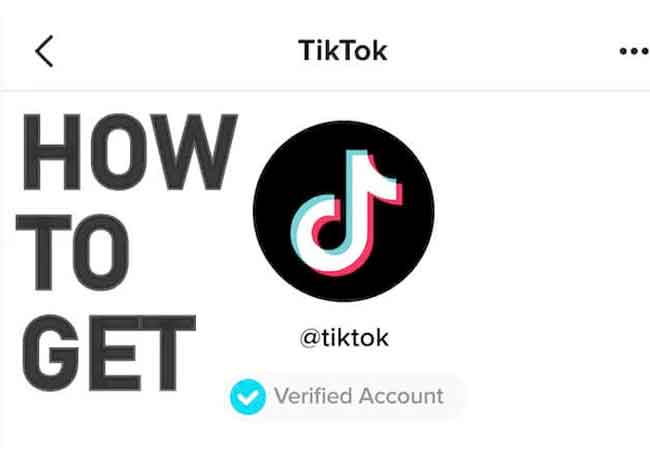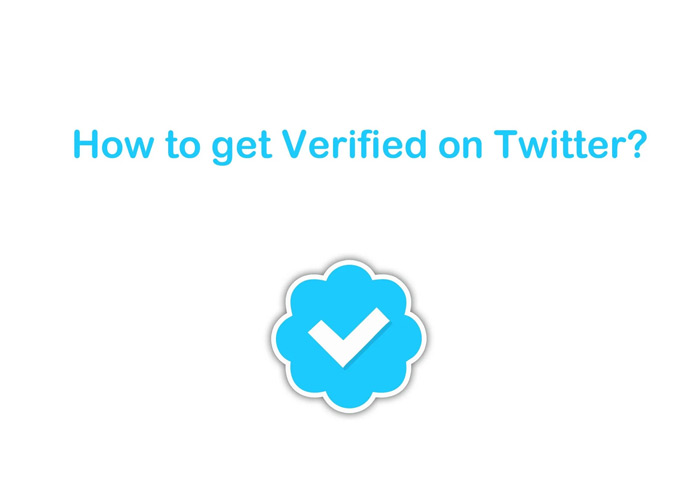What Is a TikTok Verified Badge? A verification badge is the blue checkmark you see next to a profile’s handle. It’s a symbol that assures users your account is the real deal. (confirmed by TikTok themselves.) Getting your account verified on TikTok, just like with any other social media platform, can be a great boost […]