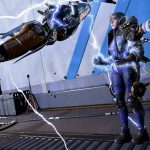Apex Legends Mobile is far, far easier to play with a controller connected to your phone. So in this guide we’re going to show you exactly how to do that, with Xbox and PlayStation controllers, and for Android and iOS.
Does Apex Legends Mobile Have Controller Support?
The much-anticipated mobile spin-off to Apex Legends is finally here, letting players enjoy the battle royale action on a handheld. One question remains though: does Apex Legends Mobile have controller support? It would certainly make things a lot easier for those accustomed to using a controller in FPS games, that’s for sure.
In this Apex Legends Mobile guide, we’ll break down whether external controller support exists within the game. On top of that, we’ll walk you through exactly how to link your controller to the game, so you can play mobile battles with the precision of a controller.
Elsewhere in Apex Legends Mobile, we’ve got a guide on how to download the game for those ready to start out. That’s alongside a look at the Apex Legends Mobile ranked modes, as well as a weapons tier list to help get you started.
Does Apex Legends Mobile Have Controller Support?
The good news is that yes, Apex Legends Mobile does have controller support. If you have a compatible wireless controller with Bluetooth capability, you can link it to your mobile device to play through matches with that added utility.
However, it is worth noting that controller uspport only works during matches in Apex Legends Mobile. As such, browsing through menus will still require the touchscreen, but crucially matches will work with a controller.
CONTROLLER Support in Apex Legends Mobile
As the game is optimised for touchscreens, many Apex fans are wondering if they’ll be able to connect their device to an external controller – or if that support will even be included. Unfortunately, at least for now, that will not be the case. According to the developers, neither controller support nor emulation to other platforms will be possible for the time being.
As it stands, the developers say controller support just isn’t doable but is something they are actively working towards. The focus was to get the game working correctly on touch screen devices as intended. According to Senior Director Myke Hoff, controller support is something that was tested and “It might not be quite ready for the launch, but it’ll be patched in soon enough.”
Apparently, Respawn has also been in talks with Google about android emulation coming to PC, with the potential for Apex Legends Mobile to be playable there. Until then, they recommend players do not attempt to emulate the game, as they may get caught by the anti-cheat system and banned.
Playing Apex Legends Mobile With A Controller
Playing Apex Legends Mobile with a PlayStation or Xbox controller is really easy, you just need to connect the controller to your phone.
For a PlayStation controller: Hold down the central PlayStation button on the controller (the one you can use to turn the console on) and the share button (the little button above the D-pad) for 5 seconds. The controller will then begin flashing blue, to show you that it’s now discoverable.
- For an Xbox controller: Hold down the Pair button for 3 seconds. The Xbox ring will begin flashing when the device is discoverable.
- Now go into “Settings”, then select “Bluetooth” and choose to connect to the “Wireless Controller”.
- Hop on over to Apex and the controller should work. We’ve detailed how to change control settings in Apex Legends Mobile further down in the article.
- What Controllers Can You Use With Apex Legends Mobile
Here are all of the controllers that you can currently play Apex Legends Mobile with:
As and when new controllers become compatible if ever, we will update this list to reflect that!
Escape reality and step into the new thrills that Las Vegas has to offer
Experience a balance of electrifying entertainment and unparalleled relaxation by staying at the all-new Resorts World Las Vegas.
- Xbox Series X/S Official Controller
- Xbox One Official Controller
- PlayStation DualSense
- PlayStation DualShock 4
- Razer Kishi
These are the controllers that have been confirmed to work with Apex Legends Mobile.
Changing Controller Settings On Apex Legends Mobile
Changing the button layout and the settings for your controller is very easy with Apex Legends Mobile, just follow these steps.
- Open the “Settings” in Apex Legends Mobile.
- Choose “Controller” from the menu on the right.
- From the “Controller” menu you can change the buttons, or tab across to “Basic” or “Camera” to change other settings.
You can see the menu you’re trying to naviagte to below:
The controller support is honestly fantastic, and you can adjust the settings with just as much precision as you can on console or PC. In fact, just check out our normal best controller settings guide, and all the same recommendations will apply.
Does Apex Legends Mobile support controllers on iOS?
Apex Legends Mobile doesn’t explicitly support controllers. That’s not to say you can’t use them. You can pair a Bluetooth controller and use it to play the game, but Apex Legends Mobile was optimized around touch controls. As a result, the controller you use may have issues with specific functions, depending on the exact model.
Our gaming editor Carli Velocci didn’t have too many issues with her Xbox controller when she reviewed the game on iOS, so don’t be discouraged by the lack of guaranteed support. In our experience, controllers with Bluetooth support work well in-game, especially if you have trouble aiming. The menus of the game however, aren’t compatible with controllers right now, so you’ll still have to use the touch controls for that part of the game.
So, if you’re playing Apex Legends Mobile through one of the great gaming iPhones or iPads, you might want to hook up a controller instead of relying on the touch controls. Anyone who takes playing mobile games fairly seriously — or also plays games across multiple platforms — likely already owns some of the best controllers, so try them out!
How to use a controller with Apex Legends Mobile on iOS
If you want to use a controller with your iPad and iPhone while playing Apex Legends Mobile, it’s a fairly simple process. Any controller that can be paired to an iOS device will work, so if you want to use an Xbox Series X|S controller or PS5 DualSense controller, you’re good to go.
- Activate the Bluetooth pairing on your controller. This process will vary depending on the controller you’re using.
- Once your controller pairing is activated, go to your iOS device’s Settings.
Select Bluetooth. - Choose the controller in question. If everything is working correctly, it should be detected and named.
That means players can now sync up their favorite console controller over Bluetooth and start playing “Apex” with all the comfort and advantages offered by an ergonomic gaming peripheral with a nice set of joysticks.
Apex Legends Mobile doesn’t explicitly support controllers. That’s not to say you can’t use them. You can pair a Bluetooth controller and use it to play the game, but Apex Legends Mobile was optimized around touch controls.
Yet, Apex Legends Mobile has launched with controller support on both Android and iPhone. Players can connect an external gamepad to their mobile device and use it to play matches.
How to use a controller on Apex Legends Mobile. To connect your Xbox controller to your iOS or Android device, turn it on with the logo button and then press the pair button on the top of the gamepad.
Also read:
- Who are the best Legends in Apex Legends? What are their weapons?
- When is the Apex Legends Mobile release date? How much does it cost?
- What is Artillery in Apex Legends? + Legends & Weapons of Artillery
- What Are Apex Legends Ash Skins? What Are Her Abilities?
- The Best Loadout Weapons in Apex Legends Season 12: How To Make Your Own Loadout Weapon?
- The Best Caustic Skins in Apex Legends: A Complete Tier List + Worst to Best Rank + Upcoming Skins
- Apex Legends Season 13 Ranked Reloaded: What’s Coming? When’s The Release Date?