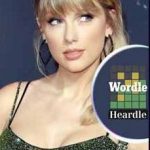Android 12 just released for Pixel devices, which brings both iOS 15 and Android on a stable form. Beta versions of both interfaces were available before this. The companies polished their OS and officially handed out the updates to the world. We took some parameters and compared the two OS.
Android 12 vs. iOS 15: The Best Features Compared
Thanks to the previews, then to the betas of Android 12, the new features of the operating system are already known for the most part. Google is offering a major overhaul of its OS this year. Let us find out the best features of Android 12 below.
What’s special in Android 12
The most obvious change is in the interface which has been completely redesigned. Design is now guided by a new design language called Material You.
Quick settings and Notification bar
The quick settings and notifications drawer will also have a new look with separate cards and rounded edges for each setting. WiFi, Bluetooth, Airplane mode, etc can be found easily. As for notifications, they present a slight aesthetic evolution. Like everything else, their appearance is bolder and the notification groups are gathered in a larger bubble.
Android 12 Design
Aesthetically, Android 12 brings many changes compared to its predecessor. From the lock screen to the home screen and the notifications drawer, nothing has been left behind.
The design of the system is now dictated by Material You which is an improved version of Material Design. Android 12 will be much more colorful and will offer more emotion. Color samples, contrast, element size, and line width can be customized.
A taskbar for Android Tablets
XDA-Developer spotted this novelty in the hidden features of Android 12 (Developer Preview 2). The system has a taskbar similar to that of Windows. This improves multitasking and makes it easier to navigate open applications. However, this feature seems intended for wide-screen devices. It should therefore only activate on tablets.
Animations
Google has revised the animation system to make your experience more fluid and efficient. “From the moment you pick up an Android 12 device, you’ll feel how it comes alive with every tap, swipe and scroll,” Google explains in a blog post. In addition, the power gain and energy efficiency of recent Android smartphones can improve the rendering of animations without significantly affecting autonomy and performance.
What’s special in iOS 15?
Apple has finally made iOS 15 available for download for all compatible iPhones. This is the fifteenth major version of the iOS mobile operating system developed by Apple for its range of iPhone and iPod touch, the latter brings many new features. Let’s check it out below.
Notifications
The notifications also feature a new design, with photos of contacts on notifications and of larger application icons. They also benefit from new filtering modes in iOS 15, called Focus. This allows you to customize the notifications that appear during different activities, such as when you are working.
FaceTime
FaceTime is the software that received the biggest update with iOS 15. These include the addition of spatial sound and voice isolation, to help make conversations more natural and reduce annoying background noise.
The blurry backgrounds of Portrait mode have also made an appearance. Users can share music and videos during calls. It is further possible to include Android and PC users on FaceTime with a shareable link that opens the call in a browser.
Messages
Messages are also improved. iOS 15, for example, now allows others to see when you’ve turned on do not disturb mode. It is also possible to override Do Not Disturb for urgent messages.
Other features for Wallet, Siri, Maps, Weather, etc.:
Other features include the ability to search photos for text with a new feature called Live Text. But also, the ability to search for photos in Spotlight, in addition to the AirPods audio update and the arrival of better support for locating those using Find My network.
Apple Wallet also supports a wider range of items, such as hotel room keys and TSA-relevant credentials. Also, be aware that iPhones will soon be used as identity documents at the airport.
Likewise, Siri can respond to some queries while being offline on newer devices. Finally, the Maps application will also be reviewed and corrected, with many modifications.
SharePlay
Apple introduced SharePlay with iOS 15. This is a new feature that allows you to listen to music with others through Apple Music, watch a series or a movie with friends and remotely via Apple TV+ or even share your screen to enjoy one and the same application.
Android 12 vs. iOS 15: Which OS update stands out?
There is no simple answer to this question. My own personal bias leans toward Android 12 because of how big of a change Material You is. I like the look of iOS 15’s new changes, including the notifications, but iOS still looks the same as it has for a few years now. Apple’s iPhone software needs its own Material You moment.
That said, iOS 15 is a huge update. We couldn’t even list the whole suite of changes here, but a huge number of the operating system’s core parts are getting at least a touch up. In the case of others, like Maps and FaceTime, Apple will introduce new features later this year.
From looks alone, Android 12 is the most impressive. It’s a total overhaul and places more customization options in the user’s hands, something that iOS cannot (and probably never will) match. How your Android 12 phone looks will differ greatly from mine. That’s a beautiful thing.
But if we look at the amount of core feature updates, iOS 15 is the more impressive OS this year. Apple is leaving no stone unturned, which means that your iPhone will become more powerful this fall. Trying to process everything that’s new in iOS 15 is daunting task, whereas many of Android 12’s updates beyond Material You are to the underlying OS itself. And Google updates its apps outside of platform updates, so it doesn’t need OS version updates to change most of the core suite. The teams responsible for each app usually introduce new features separately.
Both iOS 15 and Android 12 are incredibly impressive and we can’t wait to play with more both as the months progress toward the final releases. That said, I think the combination of iOS 15’s sweeping changes to its core apps and services and the fact that even something as old as the iPhone 6s will can run the update makes it the most impressive. Android 12 looks way better and continues with giving the user more choice, but Apple didn’t pull any punches with iOS 15.
Stay tuned for more on both operating systems in the coming months, including our final assessment of both Android 12 and iOS 15 as the full releases take shape.
Conclusion
Both iOS 15 and Android 12 are excellent, but it’s always fun to compare how they stack up on various fronts. If you’re looking for security, consistency, and promptness, go with iOS 15. But if your priority is gaming, Android 12 should be cool to use.
Performance is one of the things iOS usually does better than Android. This seems ridiculous considering iPhone internals. The iPhone 13 Pro Max is currently the most powerful Apple smartphone, and it features a six-core CPU with 6GB of RAM.
The biggest advantage iOS has over Android is fast software updates for five or six years; even the best Android phones get only a couple of years of updates, and few get those updates quickly.
We wanted to find out whose browser is faster, and got a resounding answer: Android’s browser is faster. MUCH faster. On average, Android 2.3 was a 52% faster than iPhone 4.3, with a median load time of 2.144 seconds vs. iPhone’s median load time of 3.254 seconds.
Android 12 will include new toggles in the Quick Settings to help you quickly disable camera and microphone access for all apps with a simple tap. These toggles will initially be limited to Pixel devices, but they’ll make their way to other phones soon.
Also read:
- Icedrive vs. pCloud: Which one is a better Cloud storage? +Review
- What does Narrative Intelligence mean for the future of Artificial intelligence systems?
- Samsung Galaxy Book Pro Vs. Apple MacBook Pro: Which Laptop is better?
- Apple AirPods Pro Vs. Samsung Galaxy Buds Pro: Which one is better for you?
- Apple Watch 7 vs. Samsung Galaxy Watch 4: The Ultimate Guide