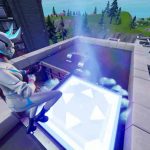Though multiplayer gaming has made major progress over the last decade, things weren’t always as easy as they are now. Back in the early days of gaming, playing a multiplayer game meant playing a co-op with a friend on a split-screen setup. The need for Fortnite split-screen compatibility has decreased significantly since almost everyone owns either a console, smartphone, or PC. Still, nothing beats that shoulder-to-shoulder thrill of a gaming experience you’ll get while playing on a split-screen.
How to play Fortnite split-screen on PlayStation 4
You’ll need a spare controller and a secondary PlayStation Network account saved on your system to initiate the split-screen mode in Fortnite.
Launch the game with your primary PlayStation Network account and create either a duo or squad lobby since these are the only two modes you’ll be able to play on split-screen. Once you set up the lobby, turn on the second controller, and select your spare PlayStation Network account when the system asks you, “Who is using this controller?”
After you select your user, a small menu item should appear on your screen’s bottom right corner. The option should prompt you to press and hold “X” to log in as player two. Doing so will launch Fortnite once again, and the game will ask you to link an account if you haven’t already.
If the second player has a Fortnite account of their own, they’ll need to enter the code that appears on your screen by navigating to Epic Games’ activation page and logging into their account. We recommend completing this process via a phone or tablet since it can be hard to navigate around PlayStation’s browser.
In any circumstances where the second player doesn’t have a Fortnite account or doesn’t want to complete the linking process, you’ll need to create a separate Epic account to link with your console.
You’ll need to head over to the sign-up page of Fortnite and create a new account either with an email or your secondary PlayStation Network account. Creating a new Fortnite account for your second PlayStation Network account can be more beneficial in the long term since you won’t have to go through the linking process again and everyone will be able to log in with your guest account instantly.
The second player can become the party leader and take control by holding down “X” in the lobby. Both players will need to ready up by pressing the triangle button while they’re in control to start the game.
The game will automatically load into split-screen mode and both screens will be marked with players’ avatar to indicate which side of the screen you’ll need to focus on.
How to play Fortnite split-screen on PlayStation 5
- Press the PlayStation Home button on your DualSense controller.
- You’ll get a prompt to sign in a new user.
- You can choose Add User and then Quick Play.
- After doing so, you’ll see an option to Log In with your secondary controller on the bottom of your screen by pressing Triangle.
- Once you press Triangle, a new screen will pop up where you or your friend will need to sign in by either entering their login details or using the PlayStation App.
- Upon logging into the secondary account, Fortnite will start loading again and you should be able to see two characters waiting in the lobby after a short delay.
How to set up Fortnite Split-Screen on Nintendo Switch
Loopers playing on Nintendo Switch should follow these steps to enable Split-Screen in Fortnite:
- Navigate to the Main Menu.
- Ensure that both the controllers are connected to the Nintendo Switch console and are turned on.
- The second player is invited to select their account once the controller connects. They need to hold the A button to enter the lobby.
- After holding the desired console key, the second player can be spotted in the Fortnite lobby.
After following these steps, the Fortnite Split-Screen option will be enabled on the Nintendo Switch. As soon as players hop on to a Duos or Squads match, the screen divides into two parts and the perspective of both the teammates is visible separately.
It is worth noting that the Fortnite Split-Screen feature is exclusive to consoles, implying that PC players cannot use it anymore.
When is Fortnite split-screen back up?
Fortnite split-screen mode has no set date to return yet, but we can presume it won’t be gone for long. Aside from the fact that the game’s developers have historically been pretty good with updates, this is a major feature that’s caused a lot of outcry at its removal.
There’s a good chance that it’s a high priority, but whatever the case, we’ll update this page, either when there’s more information, or when it’s back for good. In the meantime, there’s plenty more fun new features to check out solo, like how to slide in Fortnite, which’ll take you skidding across the hilltops at ludicrous speeds.
Fortnite Split-Screen is available in limited modes
It comes as no surprise that the Fortnite Split-Screen feature is not available in Solo mode because players can use it to gain an unfair advantage. Similarly, Fortnite Split-Screen isn’t supported in either Creative or Team Rumble.
Screen sharing only begins after players enter the match, and they cannot see each other’s lobbies through it. Teammates cannot share their inventory and must play in the same language settings.
There are also limitations to which game types can be played in Fortnite split-screen mode. Creative, Save the World, Solos and limited-time modes are all disabled while using split-screen. Squads and Duos are the only two game modes available for players with split-screen enabled.
Restart your game: This method is suggested by Fortnite themselves. Simply close the game completely. Once you do restart the game and the split-screen should start working again. Although many users have reported that this fix doesn’t work immediately or always, so you may need to restart your game multiple times.
How to play Fortnite split screen. At time of writing, there is no way to play Fortnite split screen mode. This feature existed for a while previously, but was removed from the game in the wake of Fortnite Chapter 3 Season 1.
Please note: Split Screen has been disabled for the launch of Chapter 3 Season 1. Epic Games plans to re-enable it as quickly as we can.
Also read:
- The Best Genshin Impact Kamisato Ayato build, Elemental Skill, Team Comp
- The Best Gaming Names: Cool and Funny Names to Choose From
- How to Play Just Act Natural? What are the Items and System Requirements?
- The Planet Crafter Iridium Ore Guide: What is it and Where to find it?
- The Best Shooter Games for PC: From Battlefield V to Borderlands 2