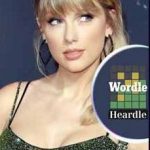In this guide, we will be asking what is the best gaming laptop under 2000 USD? We have found the best gaming laptops, each of them with different strengths and weaknesses, which we consider to be the best in this price range. We go through all the main features and specifications you need to know, including the GPU, CPU, RAM, disk space, display, and ergonomics to help you work out which one is right for you.
Is the best gaming laptop under 2000 USD worth buying?
Above $1,000 gaming laptops really start becoming worthy of the name: able to play even the latest, most demanding games, although not necessarily on particularly high settings. A $2,000 gaming laptop is the point where you can pretty much guarantee you will be able to play the latest AAA titles on the higher graphical settings, though if you turn them up to the absolute max you may still have slower than desirable FPS – this is the unfortunate reality of laptop gaming compared to using a desktop PC.
If you have a quick read of our Things to consider when buying a gaming laptop under $2,000 section below we will elaborate on this further and talk about everything you need to know before coming to a decision about your purchase.
Note: The ongoing GPU shortage has led to inflated prices in some gaming laptops, particularly those with Nvidia RTX 30-series graphics cards. As a result, you may see some fluctuation in the prices of the below selections.
1080p vs 1440p Gaming Laptops
Although 1440p screens will in the coming years become the new standard, currently 1080p remains king for most gamers. Competitive, fast-paced gamers tend to opt for 1080p in order to maximize the performance of their machine in FPS (Frames Per Second) terms. Even if this isn’t your area of interest, the amount of subjective benefit a 1440p screen brings when limited to a 15” screen size is debatable – it’s noticeable, but is it worth it? For 17 inch screens and above 1440p displays do begin to come into their own, however, although you may have to pay slightly more than $2,000 to get a display that size, at that resolution, with components that can make the most of it.
https://www.youtube.com/watch?v=9jppp5s7SeA
The Best Gaming Laptops Under $2,000
ASUS ROG Strix G17
The ASUS ROG Strix G17 is a dream laptop for gamers due to its 9-hour battery life and a sturdy build in the $2000 price range.
The system is powered by the phenomenal AMD Ryzen 9, 16GB RAM, and NVIDIA RTX 3060 graphics card, which is the best combination to avoid any potential bottlenecks during your gameplay. Additionally, the 1TB SSD storage allows you to install as many games and software as you want.
Equipped with the ROG Intelligent Thermal Cooling System, you can use the device for several hours of gaming without the laptop breaking into a sweat. However, it can be a bit loud under a heavy load, which is not surprising for such a beast.
With a 17.3-inch crispy FHD panel at 1920×1080 resolution, the laptop shines further in the display front. The refresh rate of 144Hz makes it undoubtedly one of the best laptops for gaming and productivity.
The sound system is efficient, and the RGB keyboard is extremely easy to use. ASUS has crammed a num pad in the keyboard as well.
On the downside, the laptop doesn’t feature any webcam, which can be an issue for you if you are into live streaming.
However, if the webcam isn’t a concern for you, the ASUS ROG Strix G17, with its commendable 9-hour battery life and efficient cooling system, is worth a shot.
Alienware m15 R4
Alienware laptops have always been at the frontline of gaming and streaming laptops. The Alienware m15 R4, with its strong performance and powerful graphics, is no exception.
Internally, the laptop includes an 8-core 10th Gen Intel i7 processor, 16GB RAM, 512GB SSD, and NVIDIA RTX 3060 graphics card. This insane combination gives you up to 5GHz and is enough to play and stream the majority of the high-end games such as Minecraft, PUBG, and GTA.
The appealing 15.6-inch display running at FHD with a 144Hz refresh rate and 1920×1080 resolution offers fine details and crisp text while gaming.
However, if you want to enter a gaming tournament, you might need to connect your laptop to an external 24-inch or larger monitor, as this is the primary requirement in most cases.
Despite having one of the best specs for gaming and streaming, the device couldn’t avoid the heating issues that can irritate some users.
Other than that, the Alien m15 R14, with its high-end GPU and lightning-fast display, lives up to its name of being the best laptop for streaming.
HP Omen
When you prefer a 15” sized laptop, look no further than HP’s flagship gaming model: the Omen!
With a sleek robotic design, a top-tier CPU, and an absolute ton of RAM, you get a great combination of form and function.
The only potential downside here is that Max-Q design means the GTX 1070 video card behaves move like a 1060. In exchange you save on size and weight though, which offers more portability.
Prefer a bigger screen for your gaming laptop? The Omen is available in a 17” version as well.
Hardware specifications for Omen by HP Processor Intel Core i7-8750H Processor (2.2 – 4.1GHz) RAM 32GB DDR4 Storage 512GB SSD + 1TB HDD Graphics GeForce GTX 1070 (8GB) Max Q Display 15.6-inch FHD IPS Display, 1920 x 1080 pixels resolution Operating System Windows 10 Home Battery Life 3 hours Weight 5 lbs Other Features HP CoolSense technology.
MSI GS65 Stealth
The GS65 Stealth was one of the best gaming laptops of the last few years, and it continues to be among the top tier in this year as well.
That 8th gen processor and 16GB RAM combo have you covered for work and gaming applications, while you are VR ready for the 1060 graphics card.
There are unquestionably laptops out there with better specs in the graphics department though, so what makes this one worth buying? That would be the extreme portability.
The GS65 Stealth actually weighs less than some of the 14 inch laptops out there. When the lid is closed, this model is seriously shorter than a dime standing on its edge.
What you get here is something that’s closer to a tablet in weight, but packs the specs of a high end gaming computer.
The incredibly compact design means taking a hit on the storage space, however. You only get a single 256GB SSD here, and since quite a bit of that is taken up by Windows, you will need external storage.
Any Dell personal computer, or PC, can run PC games, but without specialized hardware you will only be able to play games with low requirements. To handle the advanced visuals and processing requirements of many modern games, you need more powerful components than you might find in an entry-level computer.
Most games recommend 16GB of memory for speedy, high-performance play. Having this much RAM in your computer will allow you to change what games you play, and to avoid issues with lag and stuttering. At an absolute minimum 8GB is usually a good starting point for most games.
And, if you spend enough, it’s possible to get a good gaming laptop that can play games at 4K. Beyond that, gaming laptops often pair high-end GPUs with powerful processors, lashings of memory and fast storage – so they’re great for content creation and work.
Apple MacBooks have never been designed to perform solely as gaming laptops. Despite this, some models are better than others for this type of use. The best gaming MacBook is currently the 16-inch MacBook Pro (2021), which includes numerous features that make it a terrific device for casual gamers.
Also read:
- The Best Razer Gaming Laptops In 2022: How We Choose The Best?
- The Best Lenovo Gaming Laptops: Are they good for gaming?
- The Best Nintendo Switch Screen Protector and What To Look For in Them
- Nether Portal in Minecraft: Its Behavior and Dimensions + How to build Nether Portal
- Best MSI Gaming Laptop: Things to consider when buying a laptop