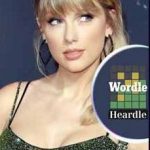This year Samsung released the Samsung Galaxy Buds Pro and we’re all wondering how it stacks up to big names like the Apple AirPods Pro. Both pairs of true wireless earbuds in question have active noise cancelling and come from well-known product lines: the Galaxy Buds and AirPods. Let’s find out which of these two pairs of earbuds are going to be your next.
What fits better, the Apple AirPods Pro or Samsung Galaxy Buds Pro?
The AirPods Pro and Galaxy Buds Pro designs differ from one another. The AirPods Pro has an angled stem that ensures easy placement and removal as well as a stable fit, the Galaxy Buds Pro is more compact. The Galaxy Buds Pro still provides a stable and comfortable fit thanks to a slight protrusion from the side of the earbud that serves as a mini wing tip. As long as you use the proper silicone ear tip size, you shouldn’t have issues wearing either of these.
The AirPods Pro has an IPX4 rating, meaning it can withstand sweat with no problems, but the Samsung Galaxy Buds Pro has an IPX7 rating, so you can fully submerge it in water for up to 30 minutes. Though the Galaxy Buds Pro isn’t a pair of swimming earbuds, per se, because it lacks onboard storage. Bluetooth connectivity doesn’t carry well, or at all really, through water.
Galaxy Buds 2 versus AirPods vs AirPods Pro – Pairing and Connectivity
Apple employs Bluetooth 5.0 in both AirPods products, benefiting from deep integration with Apple’s ecosystem. It is reasonably quick to pair AirPods with your Apple devices, with no need to use a separate app for management.
Samsung has instead opted for Bluetooth 5.2, with codec support for AAC, SBC, and Scalable. That last one is Samsung’s proprietary codec that focuses on reducing Wi-Fi interference for a more stable Bluetooth connection, a codec that isn’t usable on iPhones.
At this time, Samsung does not have a companion app setup for the Galaxy Buds 2 on iOS. There is a Samsung Galaxy Buds app, but it is not currently compatible with the Galaxy Buds 2.
Samsung says this will still mean you can connect the Galaxy Buds 2 to an iPhone for calls and content and use the touch controls. Still, enhanced features such as equalizer sound controls and other management elements will be somewhat limited.
This isn’t as much of a problem if you’re using an Android device, but it is a problem when doing so in Apple’s ecosystem.
Does the AirPods Pro have better software features or the Samsung Galaxy Buds Pro?
The Apple AirPods Pro in a man’s left hand (foreground) with an iPhone and the AirPods Pro wireless charging case in the background.
The redesigned AirPods Pro has dedicated nozzles that insert into the ear, making for a more stable fit and improved audio quality.
The Samsung Galaxy Buds Pro and Apple AirPods Pro both have touch controls. To toggle media playback, calls, or voice assistant access on the AirPods Pro, you can press or squeeze on the stem of the earbud. Similarly, to control anything on the Galaxy Buds Pro, you administer a series of taps, though the touchpads can be a bit too sensitive at times.
The AirPods Pro only allows you to control playback volume from Siri, which is limited to iPhone owners. The Galaxy Buds Pro, on the other hand, has the built-in feature of volume control which can be remapped via the Samsung Galaxy Wearable app (Android only). There is no iOS support for the Galaxy Buds Pro. The Galaxy Wearable app can also set noise cancelling settings, turn on ambient sound mode, and switch EQ presets. Samsung isn’t totally all-inclusive, though, as app features like automatic device switching and 360 audio are only available for Samsung users.
The AirPods Pro actually has predominantly iOS-only features, like firmware updates. This can be super annoying, especially if you’re struggling with connection problems that could be fixed in an update—you can always borrow a friend’s iPhone to update your firmware. Additional features only available for iPhone users are the ear tip fit test, a battery optimization feature that preserves the earbuds’ long term health, auto-pause, spatial audio with head tracking, and “Hey, Siri.”
Thankfully the most important features—ANC and transparency mode—are available to all users. That being said, if you do have an iPhone, you’ll have a wide world of cool software features to play around with.
AirPods 3 vs Samsung Galaxy Buds Pro: battery life
The Apple AirPods 3 offer a maximum battery life of 30 hours with the charging case, which supports wireless charging and is MagSafe-compatible. If you’re in a hurry, a quick five-minute charge will give you about an hour of playback.
The onboard battery life is around six hours, which drops to five hours if you have Spatial Audio enabled. As the Samsung Galaxy Buds Pro have noise cancellation on-board, the battery life will depend on if you’re using it or not.
Samsung promises five hours of listening on one cycle, after which the charging case can provide an additional 13 hours if you have ANC turned on. If you turn it off the buds will last seven to eight hours, and you can get upwards of 20 hours of battery from the case.
They also support fast charging and within five minutes on the charger there should be enough battery available for one hour of playback. Fast charging takes place via the USB-C port, but wireless charging is also possible, although it’s a bit slower.
In terms of battery life, the AirPods 3 are the overall winners, though there’s not much in it and the Galaxy Buds Pro have a longer onboard battery life.
Smart features are similar on both
This is the first generation of Samsung earbuds I’ve tested that aren’t compatible with the Galaxy Wearable iOS app. This means they’ll connect to an iPhone ($300 at Amazon) via Bluetooth and you can activate ANC and use the default tap controls, but you won’t be able to change the settings. The AirPods Pro also work as regular Bluetooth earbuds on Android, but offer the most seamless experience customizing settings on iOS.
You can summon Siri on the AirPods Pro, or Bixby on the Galaxy Buds Pro by using your voice, or with touch controls. Each will read off text messages or notifications, and let you change the volume or place a call with your voice. There is no way to call on Google Assistant using your voice on the Galaxy Buds Pro yet, although you can activate Google Assistant on the Galaxy Buds Pro by assigning it as a long press of the touch panel, but you can’t make calls with it yet.
Each earbud can be used independently for calls or listening to music and you can find both on a map if you lose them using the Find My app on iPhone or the Smart Things app on Galaxy devices. They both also offer fast switching between devices signed in to the same Apple ID or Samsung account.
Does the AirPods Pro have better noise cancelling than the Samsung Galaxy Buds Pro?
The Samsung Galaxy Buds Pro has two selectable active noise cancelling settings: low and high. Both settings work quite well considering it is a pair of true wireless earbuds. If you want to attenuate more low-end noise, such as airplane rumbles or the sound of your dishwasher, you should go with the high setting. On the other hand, if you want to block out more mid-range noise, such as people talking, go with the low setting, though it won’t completely cancel out human speech.
An active noise cancelling chart for the Apple AirPods Pro true wireless earbuds, which shows a decent degree of passive isolation and minimal noise cancellation.
When Apple wants to cancel noise, it’s quite adept at it. An active noise cancelling chart for the Samsung Galaxy Buds Ori3 true wireless earbuds, which shows a decent degree of passive isolation and good noise cancellation.
With ANC on the highest setting, the Galaxy Buds Pro can render low, droning sounds three times quieter than they’d sound otherwise.
The noise cancelling on the AirPods Pro is also very good, but the Galaxy Buds Pro definitely outperforms it in terms of low-end attenuation. If you’re choosing between these two earbuds for long bus commutes, you should go with the Galaxy Buds Pro. As for high-frequency cancellation, the effectiveness depends on how well your earbuds isolate, which is a product of how well they fit in your ears. Assuming you get a perfect fit, the Galaxy Buds Pro will probably do a better job at isolating than the AirPods Pro.
Should you buy the Apple AirPods Pro or the Samsung Galaxy Buds Pro?
As is the case whenever we discuss the AirPods Pro, we implore you to only buy it if you have an iPhone. Otherwise, you’ll miss out on a lot of the features that make this pricey pair of buds worth over $200 USD. It is a very good pair of true wireless noise cancelling earbuds with nice sound quality and effective ANC, but so are the Samsung Galaxy Buds Pro.
If you like the sound of all the bells and whistles of the AirPods Pro but are looking for a pair of over-ear headphones, check out the Apple AirPods Max. This pair of headphones is pricey but has very good sound quality and the best active noise cancelling in the business.
Here’s how the headphones that come with Samsung’s Galaxy S8 compare to Apple’s EarPods. … After two weeks of testing, I can say Samsung isn’t wrong: The AKG-branded earbuds are sharper sounding and more competently put together than most freebie extras.
Yes, they do — here’s how to pair them with your iPhone. Galaxy Buds do work with an iPhone, but the wireless Bluetooth earbuds pair quicker with a Samsung Galaxy phone. It’s still easy to pair Galaxy Buds with your iPhone — you’ll simply connect to them via Bluetooth as you would with any other Bluetooth headphones.
The Samsung AKG Type-C have a good build quality. The earbuds are mostly made of silicone and plastic, which feel solid and durable. The braided cable also feels quite solid. However, they don’t feel quite as premium as some of the other wired in-ears we’ve tested, like the TIN Audio T3.
The AKG Lyra Ultra HD Multimode USB microphone is the perfect partner for your smartphone: Lyra records pro-grade high-resolution audio, offers four focus patterns for any recording scenario, and interfaces easily with both iOS and Android devices.
Also read :
- Which is better Spotify or Pandora? The Best Music Streaming Services of 2022
- iPhone13 vs. Samsung Galaxy S21: Which one is better for you?
- Earphones vs. Headphones. The Best Wireless Earbuds for 2022
- Is Google Assistant better than Siri and Alexa? What is the Best AI Virtual Assistant?
- Which Powerbeats are the best? Are AirPods better than Beats?