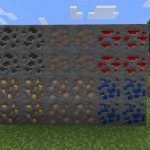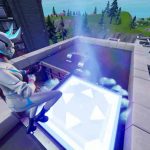Despite looking like an ideal fantasy world, Minecraft can be pretty brutal. There are tons of types of damage that you have to deal with. Some of them can be very lethal indeed. Fire damage is a pretty common form of this. When you are set on fire, you take 0.5 hearts per second of pre-armor damage. Some effects can reduce or eliminate this, and that’s what this guide is going to discuss.
How to Remove Fire Damage in Minecraft
No one likes being burned to death. Fire Protection and Fire Resistance magic can help prevent this from happening. Players will need to invest in enchantments for a permanent version of these effects. Potions can help as a stop-gap solution though.
Fire Protection reduces all kinds of ongoing fire damage, which is normally not absorbed by armor, up to a maximum of 80%. This cannot be combined with other protection enchants like Blast Protection. You must use commands or mods to override this block.
In Bedrock Edition, you can actually completely block yourself from catching fire by having multiple items equipped with this enchantment. The required level is 7, so you need a total of 7 levels of Fire Protection on your gear for this to work.
In Java Edition, Fire Protection reduces burn time when set on fire by almost double the rate of the default protection enchants in other versions. This makes it a bit easier to reduce the damage you take from fire.
What about server commands?
Also, some servers can be setup to disable fire damage effects, as they can interfere with some game modes or maps. You will have to ask you server staff if this is the case. By default, you will take damage from fire. If you want to turn the effect off in your own games, use the command /gamerule fire Damage false.
Doing that rule will not prevent fire from spreading or burning down structures, but it will stop the various fire sources from harming the player.
Minecraft: How to Turn Off Fire Spread
There is nothing worse in Minecraft than having one’s whole wooden home burn down due to an untimely fire spread. Like in real life, fire in Minecraft is not easy to extinguish, especially after it’s already done considerable damage to one’s creations. While chucking buckets of water may help put out rampant fires, it isn’t exactly a joy to have water flowing everywhere. Fortunately, there is a quick and easy way to put an end to such calamities, once and for all. Read on to learn how to turn off fire spread in Minecraft.
To turn off fire spread in Minecraft, players will need to first have cheats enabled before loading in their world. Once enabled, open the console and type the command, “/gamerule doFireTick false.” Bear in mind that all Minecraft commands are case-sensitive. After pressing Enter, fire spreading will have deactivated, and wild flames will no longer be a problem.
For those managing a Minecraft server, this console command will produce the same result. By turning off this feature, players do not have to worry about unexpected fire spread or pyromaniac griefers. This safe option enables players to be more creative with designing unique fire effects using log building blocks. For example, creating a wood stove or chimney would only have been possible with the in-game Campfire, but now neighboring log blocks will not catch on fire thanks to this command.
Suppose a player or server admin wishes to reactivate fire spread in Minecraft. The console command must be typed slightly differently to turn on fire spreading, with a change made only to the final word. Input the command, “/gamerule doFireTick true” for fire spreading to be re-enabled.
How to remove the Death Screen in Minecraft?
If you want to remove the death screen in Minecraft, you will need to use a game rule command. You will also need to load into your world with cheats enabled. Once enabled, load inside your world and type or copy and paste /gamerule doImmediateRespawn true and hit enter.
Doing so will remove the death screen players see when they die in the game, and replace it with not seeing the screen at all. So with this command, instead of seeing a death screen, players will instantly spawn at their bed or natural spawn location.
If you want to use this command for a server, all you need to do is locate your Server console and paste or type the same command in, and it will have the same effect, just like with client-side games.
But, should you want to revert the changes, all you need to do is type the same command or copy it with one slight difference.
Instead of the true at the end of the command, you will want to replace it with false, so type or copy /gamerule doImmediateRespawn false and hit enter to activate the command.
After this, all changes you made to the death screen should be reverted. If you want to make sure the changes were made, try killing yourself in the game to test it.
There is a command that you can use or choose this setting when you make your Minecraft world: /gamerule fireDamage false .
, Have played Minecraft for many years. Well there should a particles option in the video options, change it to “minimal” to get rid of many particles, there is also “decreased”, if you are looking for particles on potions then while you are using the “/effect” command/cheat then add “hide” to the end of the command.
The mod also has an option to always show enchanted hit particles. Press ESC and click on “Badlion Client Settings”. Search for “Particles”. Enable the mod and click on the settings button.
Afterwards, in order to create an Antidote, players will need to obtain silver and brew it into the Awkward potion to distill the curative.
Also read:
- How do you Get the Camera in Minecraft? How do you take a Picture?
- How to Get Destiny 2 Emblem: Two Sides, One of Us and Sister of Shapes Emblems
- Where to find all the Dying Light 2 Inhibitors + Inhibitor Activities
- Where to find Fortnite Level Up Tokens: all Monarch Level Up Quest token locations
- How to beat Godfrey, First Elden Lord, and Draconic Tree Sentinel in Elden Ring
- What are the best builds in Elden Ring and how to create these builds?